For a while now the default installation of raspberry pi and it’s chromium browser will not play Netflix, we now have a solution for that. A user on github by the name of kusti8 has found a way to compile and install a version of chromium which supports widevine content decryption module. This tutorial will show you how to get it running!
Equipment List
Raspberry Pi 3 ► Amazon | Ebay
Software List
Raspbian Pixel ► https://www.raspberrypi.org/downloads/
krusti8 github ► https://github.com/kusti8/chromium-build/
Etcher ► https://etcher.io/
How to watch Netflix on Raspberry Pi
Step 1: Install Raspbian Pixel
First you will need to download Rasbian Pixel, this method does work with other newer OS too such as OSMC.
Now we will need a piece of software called etcher to write the image onto our SD card and USB Storage device.
Step 2: Install Chromium with Widevine
What we need to do now is install the version of chromium that is already compiled with Widevine support, after opening the github link we will be navigating to the “release” section and downloading the latest version available.
after downloading the “chromium-browser_56.0.2924.84-0ubuntu0.14.04.1.1011.deb” file we will now need to open the terminal to install the package.
$ cd /home/pi/Downloads/
$ sudo dpkg -i chromium-browser_56.0.2924.84-0ubuntu0.14.04.1.1011.debwere not done yet!
Step 3: user-agent string
Even though the chromium browser with widevine support is installed we will still need to lie to netflix that we are running Chrome OS, to do so we need to install a Chrome extension called “user-agent switcher for chrome” and add a new user-agent string
New user-agent name:
Netflix
New user-agent string:
Mozilla/5.0 (X11; CrOS armv7l 6946.63.0) AppleWebKit/537.36 (KHTML, like Gecko) Chrome/47.0.2526.106 Safari/537.36Group:
Chrome
Append?
Replace
Indicator flag:
IE
Once all that is entered into the “User-Agent Switcher” we can now navigate to it’s drop down menu to select it from the list.
That’s it! you should now be able to watch Netflix on Raspberry Pi.

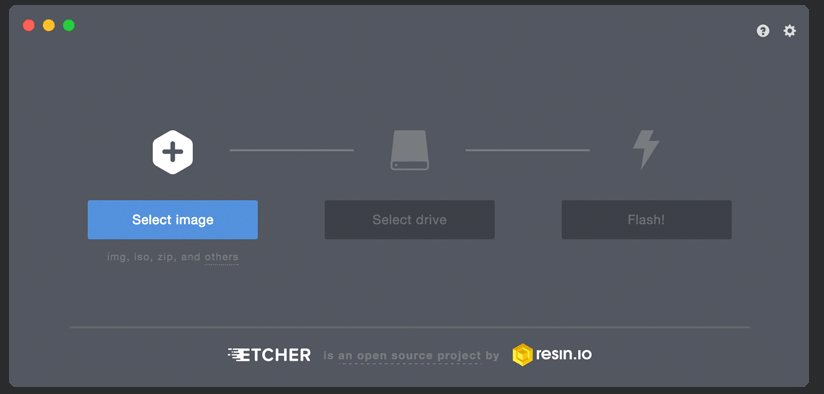
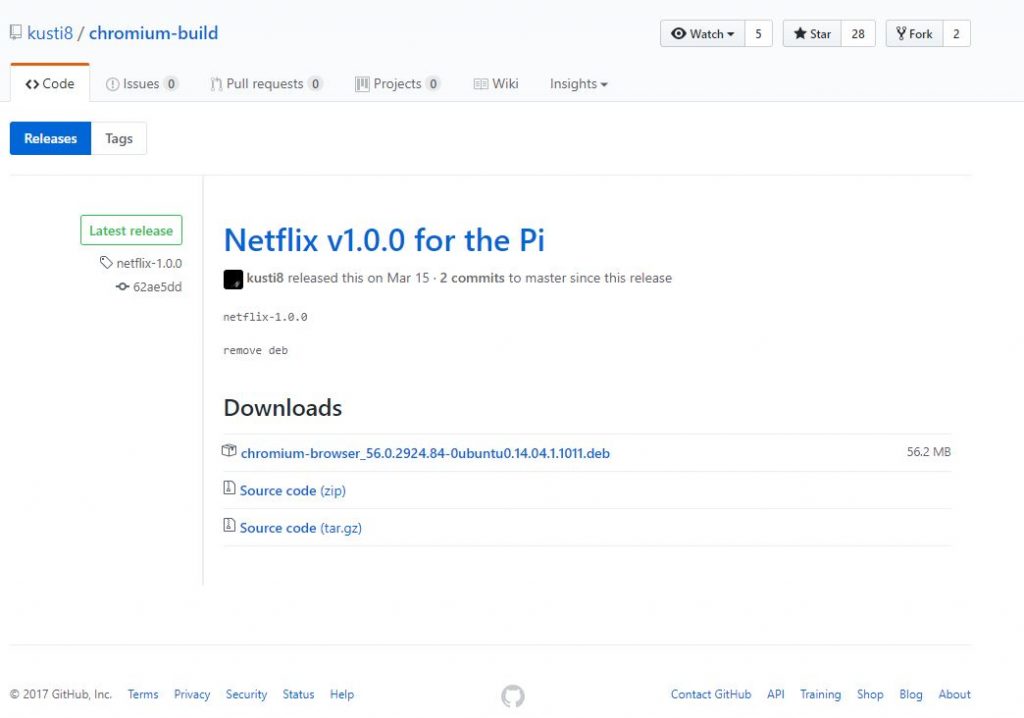

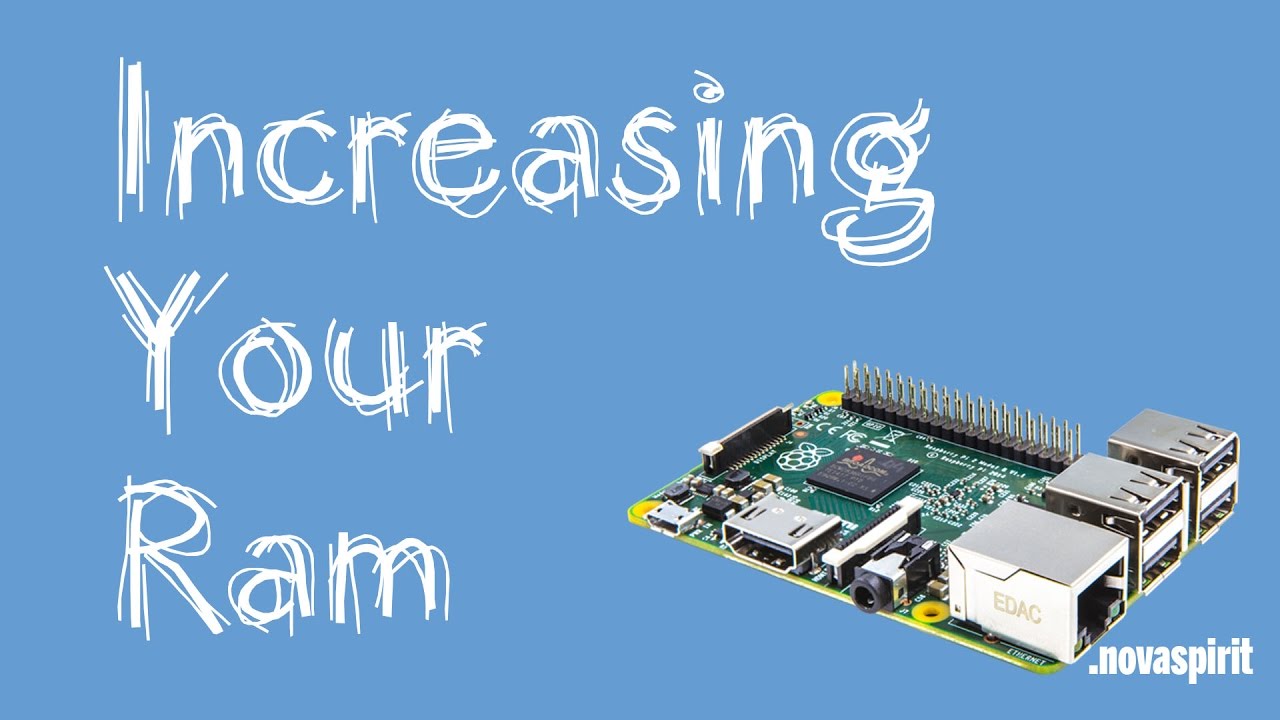



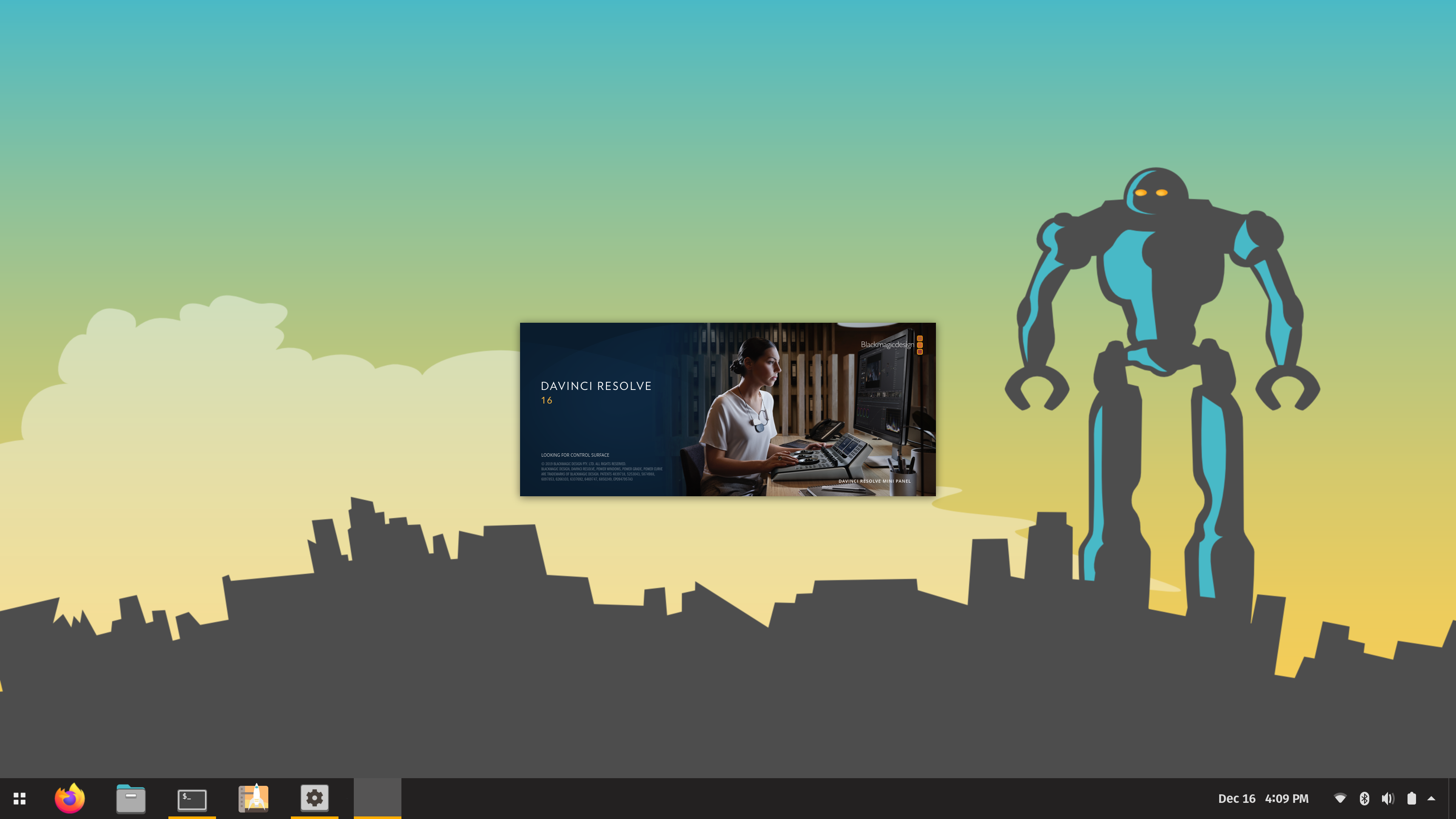


Struggling with this on my RPi 3, with the chrome build you suggested under Stretch. The version of chrome installs fine, but it will not add extensions anymore!
May have to revert back to old version, or try removal and reinstall. See if that helps.
I just get a UTILITY_PROCESS_CRASHED_WHILE_TRYING_TO_INSTALL bug that lots of folks seem to have at the moment.
Hey man,
Been trying another one of your tutorials but keep fumbling in the last stages.
I have copy pasted the coding you supply at Stage 3 like this:
Mozilla/5.0 (X11; CrOS armv7l 6946.63.0) AppleWebKit/537.36 (KHTML, like Gecko) Chrome/47.0.2526.106 Safari/537.36
But I get the error code:
syntax error near expected token ‘X11’
I have tried a few different syntax’s but none seem to work.
Can you help me get over the finish line!
Thanks
James
Im having issues with amazon prime video and netflix now. Amazon wants me to update chrome and netflix just errors me
I used this solution and it worked well for netflix.
However, I noticed that youtube is now experiencing more problems than for the newer version of chromium. (I don’t seem to be the only one either. See also https://raspberrypi.stackexchange.com/questions/76154/how-to-install-a-second-version-of-chromium-in-raspbian)
Is there a way to use the new version of chromium as well? Or is there maybe a better way to fix this problem?
Hey novaspirit! I initially used your guide and it worked great until recently because Netflix and Amazon updated their DRM security. I was able to get it working again. The updated instructions are here under the “Install Chromium for Widevine” section, https://github.com/nateg5/Android/blob/master/NateCast/README.md. Thanks for putting out such great content!
pi@raspberrypi:~/Downloads $ sudo dpkg -i chromium-browser_56.0.2924.84-0ubuntu0.14.04.1.1011.deb
dpkg-deb: error: ‘chromium-browser_56.0.2924.84-0ubuntu0.14.04.1.1011.deb’ is not a debian format archive
dpkg: error processing archive chromium-browser_56.0.2924.84-0ubuntu0.14.04.1.1011.deb (–install):
subprocess dpkg-deb –control returned error exit status 2
Errors were encountered while processing:
chromium-browser_56.0.2924.84-0ubuntu0.14.04.1.1011.deb
pi@raspberrypi:~/Downloads $
Does this work on Raspbian Buster on R Pi 4 B?
Here are easy directions for doing this in 3 steps:
https://blog.vpetkov.net/2019/07/12/netflix-and-spotify-on-a-raspberry-pi-4-with-latest-default-chromium/
After I download $ sudo dpkg -i chromium-browser_56.0.2924.84-0ubuntu0.14.04.1.1011.deb,
I cant open the chromium anymore, it just does not show up agian no matter how many times I click on the icon.
What can I do? Please advise.
Marco