How to Make NAS File server using raspberry pi 2 with webmin. In this tutorial we will be covering how to install raspbian, samba, and webmin to share a usb Hard drive along our network. Thanks for the view!
Raspbian
win32diskimager
http://sourceforge.net/projects/win32diskimager/
Commands list:
first run for raspberry pi
sudo raspi-config
updates repositories for debian
sudo apt-get update
installs common files needed to run webmin
sudo apt-get install perl libnet-ssleay-perl openssl libauthen-pam-perl libpam-runtime libio-pty-perl apt-show-versions python
Downloads webmin from website
*** follow video to find the correct download link, or you can try the one below
wget -O webmin.deb http://prdownloads.sourceforge.net/webadmin/webmin_1.760_all.deb
sudo dpkg -i webmin.deb
install samba to server
sudo apt-get install samba samba-common samba-common-bin
Installs files needed to read and write to ntfs formated drives
sudo apt-get install ntfs-3g
creates folder to place your hdd mount
sudo mkdir /media/hdd
mounts external drive to folder
sudo mount /dev/sdaX /media/hdd


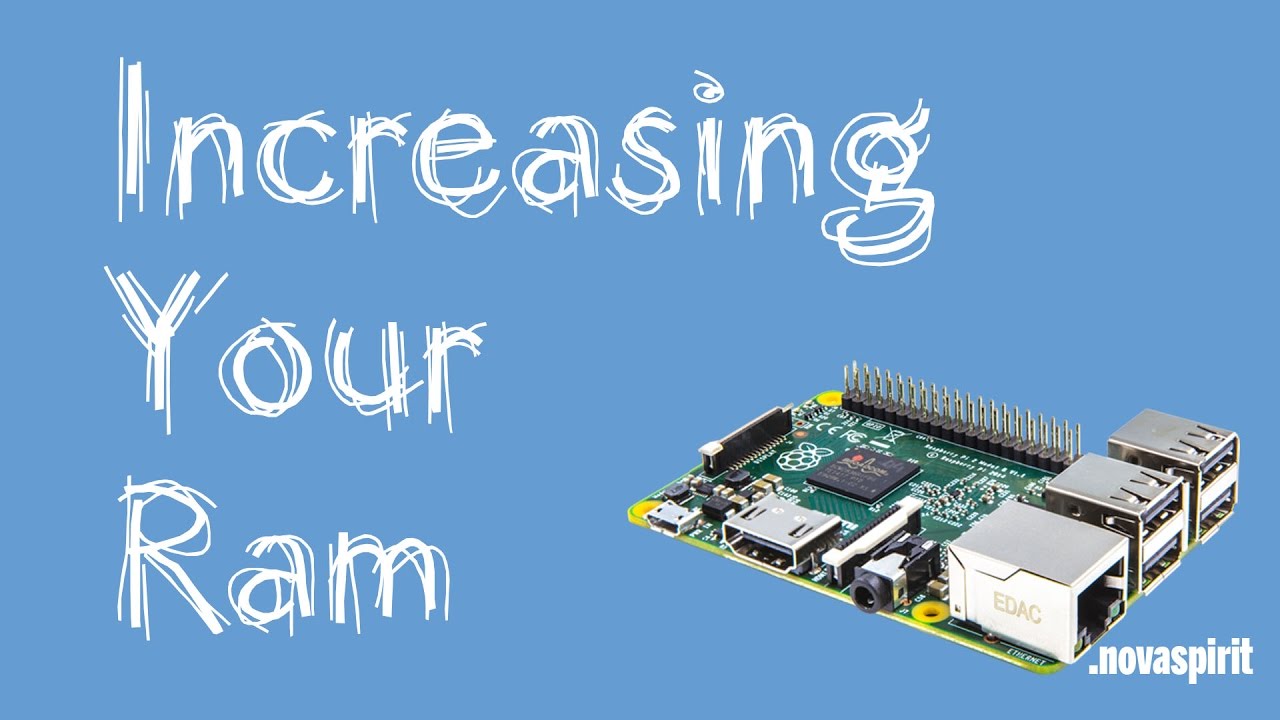




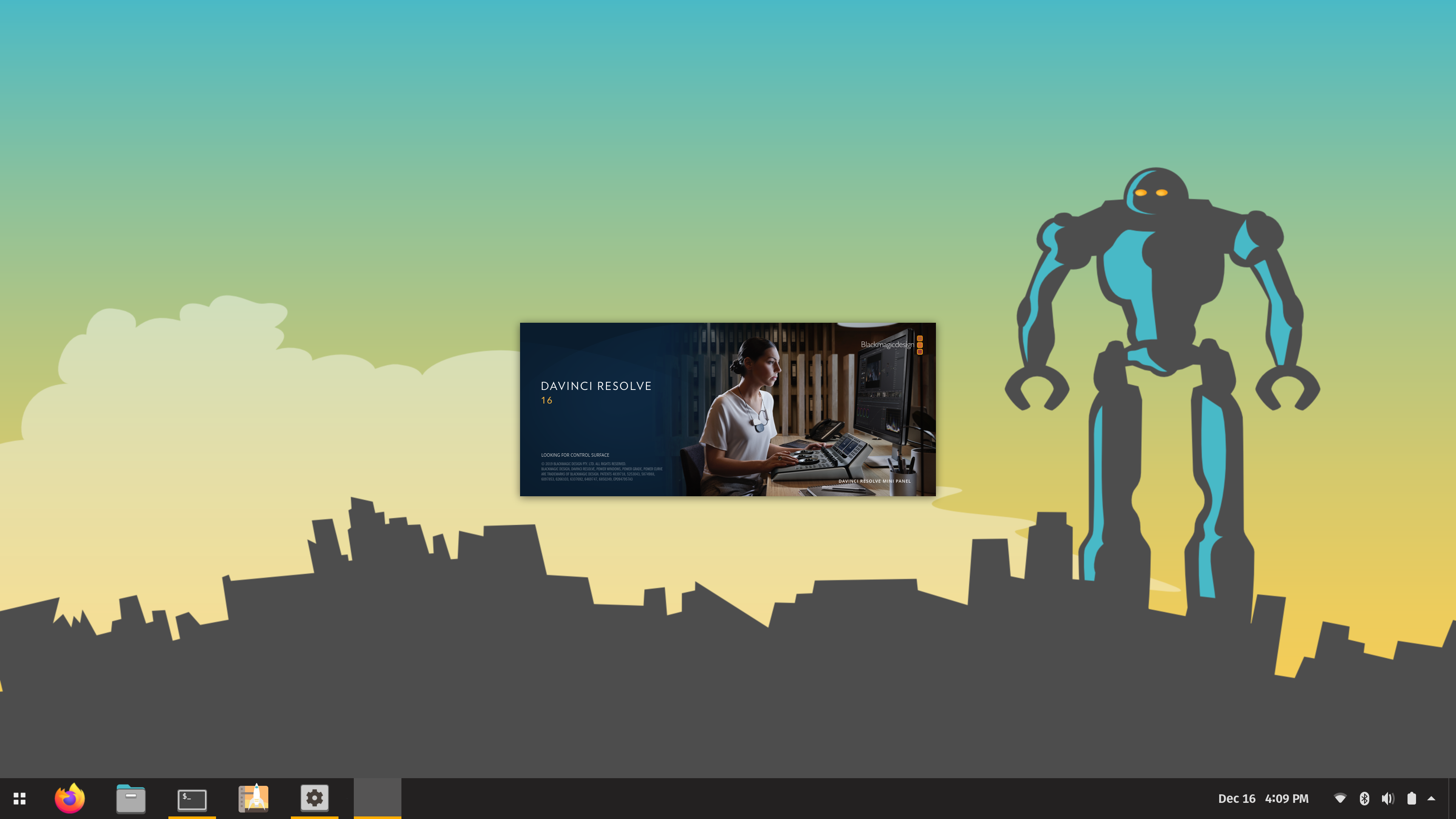



Don,
Your tutorial was excellent. This app worked the first time I used it.
Can I become a member of Novaspirit to login to the site?
thanks in advance
Peter
You forgot to pun the “sudo dpkg -i webmin.deb” afert the wget part 😀
haha you are right!!!! LOL opps
I followed your excellent NAS tutorial for the pi. Everything followed as shown in your video until I tried to access the files connected to the pi on Win7 laptops on the same network. Both Win7 machines can see/transfer with each other. Both Win7 machines can see the “pi share” folder, with files in that folder. But, when I try to see contents of the pi shares folder from Win7 machines Windows returns error message “Windows cannot access \\192.168.0.xxx… You do not have permission… Contact Network Administrator…”
How can I fix this? BTW, I’m posting this here and also in Youtube comments below your YT video. Thanks so much for your pi NAS and pi Plex server videos. I subscribed to YT channel.
The share doesn’t have the right user permission for a windows user to access it, that’s why, try adding another user to the share folder that has all Privilegeas
Can you tell me how that is done please ? I have no idea right now
Thanks for your instructions to make a NAS with the Raspberry.
My question: While playing with OSMC, is it possible to use the NAS in the background ??
I followed your steps above and after putting in the command: wget -O webmin.deb http://prdownloads.sourceforge.net/webadmin/webmin_1.760_all.deb
sudo dpkg -i webmin.deb I got a message from the system that I could log in at: https://php:10000, however, when I try I get a page is not available. Any suggestions?
replace php with your raspberry pi IP address
Hello i can not find the sda part? what is wrong?
I get stuck while unpacking webmin. It just hangs up for hours and doesn’t finish. Then I closed the terminal and now I can’t install anything. Help, I really don’t want to wipe the OS and start over but I will if I need to.
sudo apt-get install -f , should resolve you’re problem 😀
I ran the sudo apt-get install -f and got this
pi@raspberrypi:~ $ sudo apt-get install -f
E: dpkg was interrupted, you must manually run ‘sudo dpkg –configure -a’ to correct the problem.
pi@raspberrypi:~ $ sudo dpkg –configure -a
Processing triggers for systemd (215-17+deb8u3) …
pi@raspberrypi:~ $ sudo apt-get install -f
Reading package lists… Done
Building dependency tree
Reading state information… Done
E: The package webmin needs to be reinstalled, but I can’t find an archive for it.
try to reinstall sudo dpkg -i webmin.deb,
if that doesn’t work, remove the previus install : sudo apt-get purge webmin, and then try installing it
sudo dpkg –remove –force-all webmin should work to uninstall webmin and then you can sudo apt-get update or whatever you wanted to install without getting error
you can remove Webmin from this force command. if nothing works
sudo dpkg –remove –force-remove-reinstreq webmin
hi, i got to this stagewget -O webmin.deb http://prdownloads.sourceforge.net/webadmin/webmin_1.760_all.deb
sudo dpkg -i webmin.deb
but mine is 1.791 different version… and then it started looking for host, and it kept on retrying and retrying… and i ended cancelling it, and i don’t know how to move forward from this. i can install sambal.. that’s done. but i can’t get the webmin working
Hi, followed the tutorial and it works great except for one thing. Ik kan stream from the nas but i can’t seem to write on the nas although i have the settings in webmin on read and write…
What the problem is?
thanx for the great content
You have to install a DLNA server to stream content.
miniDNLA is only the solution for DLNA server ? Can we use open media server for it..?
Sry *Universal media Server for it?
you can install plex media server for the raspberry pi
Hi,
I have very poor I/O transferring file using phone and Windows. Anyone have issue?
My setup:
External HDD 2.0 usb powered by wall plug
Mount with big writes option
Avg write speed of 40k/sec both wire/wireless using FTP and SMB service
Choppy when viewed mp4, OK with m4v format
Pi is on wire
Top shows CPU less than 2% and wait time less than 1 sec.
I did the hdparm test and it showed the speed of 95mb gets roughly 37mb/sec for my HDD.
Any tunning advice?
Thanks in advance.
Hey Don,
I am using a raspberry pi 1 and have done everything in the steps exactly but when I try and log on to Webmin on my web browser it comes up with This site can’t be reached
192.168.0.17 refused to connect.
I am using chrome but I can’t get Webmin working
Also when I installed it it didn’t say to put 10000 as the port
i@raspberrypi:~ $ sudo mount /dev/sda2 /media/nashdd
Mount is denied because the NTFS volume is already exclusively opened.
The volume may be already mounted, or another software may use it which
could be identified for example by the help of the ‘fuser’ command.
Was a fresh install and did not access hdd at all – please help
“window cannot access \\192.168.0.97\pishare . check the name of the spelling .”
“window cannot access \\192.168.0.97\pishare . check the name of the spelling .”
I need help!