On this tutorial I show you how to run Mac OS 9 on your Raspberry PI, I have also included a compiled version of pearpc if you feel adventurous enought to run mac os x 10.4. I worked really hard getting this to compile and everything together.
Equipment List
Raspberry Pi 3 ► Amazon | Ebay
Downloads:
Links:
Forum & sources to everything mac:
Redundant robot rom:
http://www.redundantrobot.com/#/sheepshaver
OS downloads:
https://winworldpc.com/library
mac app and games:
https://www.macintoshrepository.org/
Troubleshooting
“can’t boot because it’s not the original computer/media” – edit the pref manually. it’s located in /home/pi/.sheepshaver_pref and replace “disk” with “cdrom” on the iso location



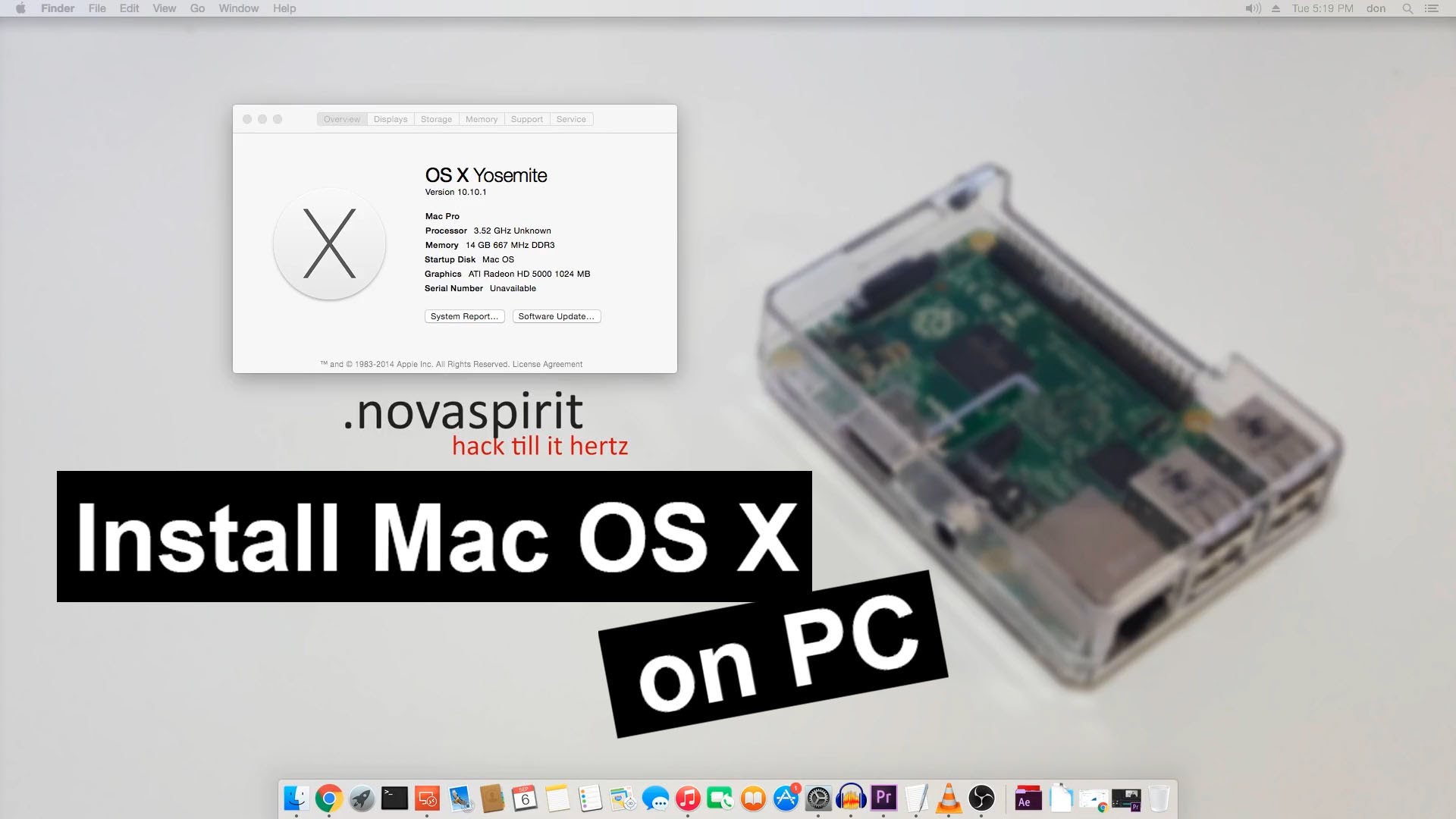


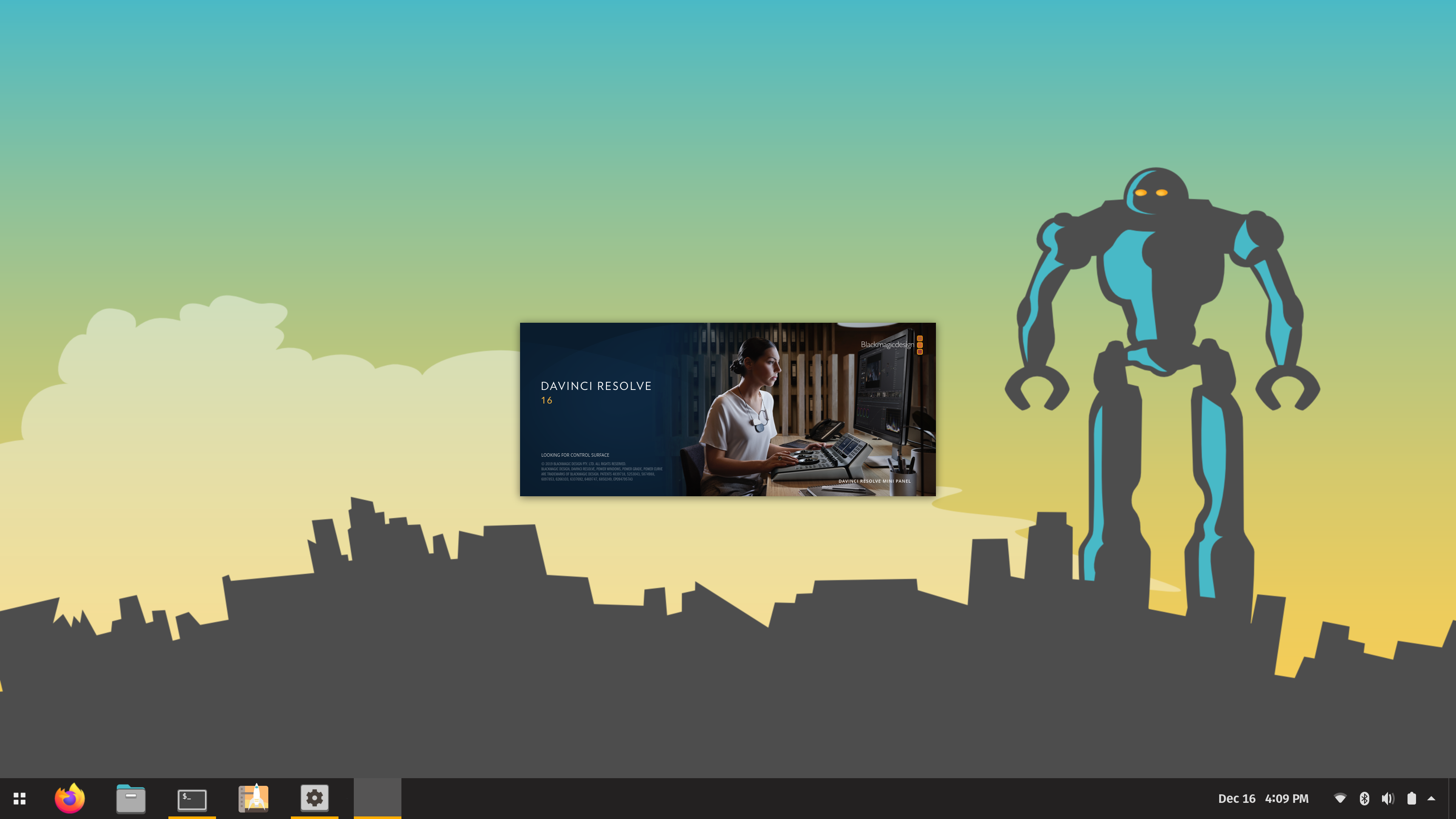



Good work, but with only one SheepShaver file, I don’t know where is the “.sheepshaver_pref”. I didn’t see it somewhere. Could you help me ?
I can’t go ahead after the message “the system software on the start up disk only fonctions on the original media, etc.”
I like your posts and I’m going to try another ones.
Have fun,
Hey Dude,
In your travels of compiling the code, did you ever try to compile without Xorg? I am currently running basilisk II with no GUI just the core of xinit and xserver. That works great, however I would prefer to emulate PPC. I am getting an error about “ERROR: Cannot map low memory globals: Invalid Argument.” Have you run into that at all?
I did the OS 7 install with Mini VMac – great fun! Now I am trying to get OS 9 running with SheepShaver per the instructions in the video, but I’m hitting a snag.
Everything follows the video fine until I try to boot from the 9.iso image. The response is a grey background with a 3.5 floppy icon with flashing question mark “?” – this suggests to me that the emulator is bootstrapping from the ROM ok, but that I am failing to boot from the CDROM ( i.e 9.iso)
I’ve tried the “Troubleshooting” hint in the blog of replacing “disk” with “cdrom” in the line which reads “disk /home/pi/mac9x/9.iso” in the file /home/pi/.sheepshaver_prefs – to no avail. I’ve also tried fiddling with the bootdrive value in sheepshaver_prefs – also no change in behaviour.
The following is the console output from SheepShaver:
——-
pi@raspberrypi:~/mac9x $ ./SheepShaver
SheepShaver V2.4 by Christian Bauer and Mar”c” Hellwig
Reading ROM file…
WARNING: Cannot open /dev/cdrom (No such file or directory)
WARNING: Cannot open /dev/mixer (No such file or directory)
WARNING: Cannot open /dev/dsp (No such file or directory)
WARNING: No audio device found, audio output will be disabled.
PowerPC CPU emulator by Gwenole Beauchesne
——-
Anybody have the same experience or any hints on how I can boot SheepShaver from the 9.iso ? Do I need to mount the ISO at /dev/cdrom ?
Advice is appreciated.
Cheers!
I solved my own problem! (sometimes I can be a little dense).
My problem was that after unzipping the iso archive I renamed the folder to “9.iso” but didn’t move the actual iso file out of the folder and rename THAT to 9.iso
Renaming the folder any and moving the actual iso file into /home/pi/mac9x/9.iso
how embarrassing!
I’m having unknown diskstatus (6) at the command prompt, and at the Mac OS booting having a window: The system software at the start up disk only functions on the original media…
@Ricardo check the “Troubleshooting” paragraph in the post above.
Kind of tricky because is a hidden file but I’m up and running, thanks
I did not get very far, I can’t seem to find the right version of sheepshaver, the latest version for Linux from emaculation.com does not work
Just open Download the download now button. then unzip it…
I did that, Now its “failed to execute child process ‘7za’ (No such file or directory)”
If i extract the files in windows, and copy them over, it asked which program to open it with
Did you ever get an answer for this one?
Presumably you already did it, but if someone still needs it –
sudo apt install p7zip-full
I have OS7.5 running well now. My difficulty is getting to run it full screen on the Pi.
I am using VNC viewer to allow using my mac as the headless monitor.
When I do the “command-H-F” The OS7.5 window does not change, but the viewer window blacks out the rest of the Pi desktop, minivmac remains same size. Any ideas?
I have the suspicion that the VNC viewer has something to do with that.
Hi, when I try to start by double clicking on the sheepshaver icon I get a dialog box asking me to select an application to open executable files. Did I miss a step?
In Terminal, cd to SheepShaver’s directory, then:
sudo chmod +x SheepShaver
Bob’s your uncle.
Is anyone having issues with getting audio to work in the emulator? I am getting the same console messages as Matt above when I start from command line when it comes to audio output.
WARNING: Cannot open /dev/mixer (No such file or directory)
WARNING: Cannot open /dev/dsp (No such file or directory)
WARNING: No audio device found, audio output will be disabled.
Is any one having similar issues. My suspicion is that the Pi3 address its audio devices differently so if any one knows the correct devices or the correct solution to this (or what I am doing wrong) I would be very grateful.
yeah same problem no audio, can you help us?
Same issue with audio.
ok solved: start jackd addressing sound to alsa then start sheep shaver.
But the whole system is going to get very slow. Without audio I can play with monkey island, with audio that’s not possible… too slow
I solved it a different way last night.
I found a package called ‘oss-compat’ which is part of the alsa repository which creates ‘dummy’ dev/dsp and dev/mixer devices on the pi. Those devices automatically redirect the audio stream to the active audio device used by the system. The advantage of this solution is that you do not have to start another process before starting sheepshaver. You can use the default settings of sheepshaver and it will just work
So simply ‘apt-get install oss-compat’ in the terminal and then reboot the pi After that sheepshaver should work with default settings.
Having said that though I am getting the same issue with speed when trying to run old games with audio. It gets better when I try the same programs under Mac OS 8.5 vs OS9 but only slightly. I am still messing with it to see what I can come up with
In addition found another method, though have not tried any games yet. I created a wrapper script as seen below:
#killall pulseaudiod
#pulseaudiod -D
#padsp ./SheepShaver
In addition found another method, though have not tried any games yet. I created a wrapper script as seen below:
#killall pulseaudio
#pulseaudiod -D
#padsp ./SheepShaver
ive been trying to open sheepshaver but raspbian is asking me what app i should use to open it the file type is file and im very confused can some one help me
In Terminal, cd to SheepShaver’s directory, then:
sudo chmod +x SheepShaver
I’m running Sheepshaver on a Jessie Raspbian Pixel install. When I try and install Ma OS 9.0.4 onto the mac hard drive I’ve created – Sheepshaver crashes and closes.
I double click on Mac OS9 install on the mounted CD ROM Updating hard disc drivers completes, but as soon as it starts Installing to drive mac, Sheepshaver just crashes.
I had this problem too and I believe it was because I was naming my hard drive image (in the Linux environment) as “Macintosh HD”. Since I’ve deleted that image and created another hard drive image as “MacHD” the installer is currently about 50% complete as I write this update. I chose to make my hard drive image 1024MB.
Worked for me, nice.
Is the source for this build available, say on GitHub?
I’d like to see if an SDL flavour will work.
I’m running OS9 with sheepshaver on a Pi3 and it works very nicely and is fast enough for apps like illustrator 3.
There’s just one thing that I cannot fix: When I go fullscreen with sheepshaver, the OS9 cursor doesn’t respond anymore. So I need to run it in a windowed-mode. I’d rather not do that beacuse I want to use a 5-inch LCD display to buid a tiny mac.
Any ideas on how to fix this cursor issue?
Archiver won’t open the your MacARM.7z file. How do you do that? (I’m a Noob.)
Did you ever get an answer for this one?
Have Mac OS 9 working quite well with SheepShaver on my PI running Rasbian. My PI is using the WiFi to connect to the internet. Not sure how to get Mac (SheepShaver) to get internet connectivity. SheepShaver internet setting for Ethernet is WLan0 of the PI. But not sure how to set up the Mac side. Thanks for any help that can be passed along.
Hi!
I try this tutorial with a raspberry pi 4 and Sheepshaver don’t lunch. Is it adapted to the RP4? (Sheepshaver 20190713-amd64). I do exactly the same things and name that you explain, but it doesn’t work. is there a specificity to the RP4? or the application, because since 2017 the upgrade change it?
Thanks
I know this post is from a long time ago, but how in the world did you compile SheepShaver so that it wouldn’t result in “cannot map low memory globals: invalid argument”?
I’ve tried and tried, and keep coming to that error, but when I use your compiled binary it works fine.
Hello,
The commands below don’t work now.
sudo apt-get install libsdl
sudo apt-get install libsdl1.2debian
Where could I get those packages? Thank you in advance