How to install voice activated google assistant for raspberry pi, also known as google home. this is a early adoption of integrating google home to our raspberry pi, more tutorials will follow soon. thanks for the view!!
Equipment List
USB Microphone ► http://amzn.to/2qCx4zY
Raspberry Pi 3 ► Amazon | Ebay
Websites
developer console
https://console.cloud.google.com/project
google assistant tutorial
command line:
sudo apt-get install python3-dev python3-venv
python3 -m venv env
env/bin/python -m pip install --upgrade pip setuptools --upgrade
source env/bin/activateDownloading libs for google assistant
python -m pip install --upgrade https://github.com/googlesamples/assistant-sdk-python/releases/download/0.3.0/google_assistant_library-0.0.2-py2.py3-none-linux_armv7l.whloauth tool
python -m pip install --upgrade google-auth-oauthlib[tool]obtaining oauth key. replace idxxx with your client id file
google-oauthlib-tool --client-secrets /home/pi/Downloads/client_secret_client-idxxx.json --scope https://www.googleapis.com/auth/assistant-sdk-prototype --save --headlessto run google assistant
google-assistant-demo
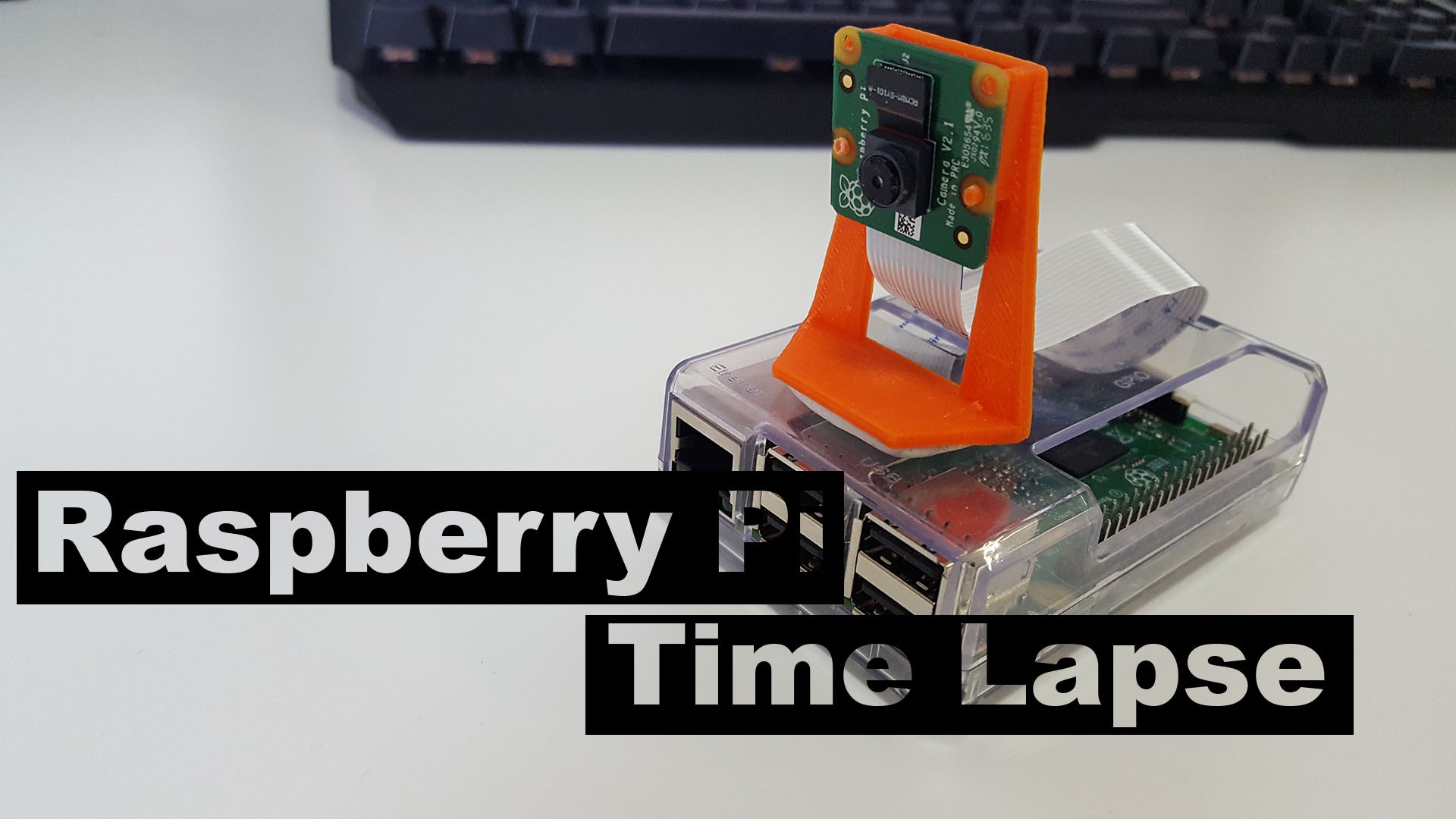





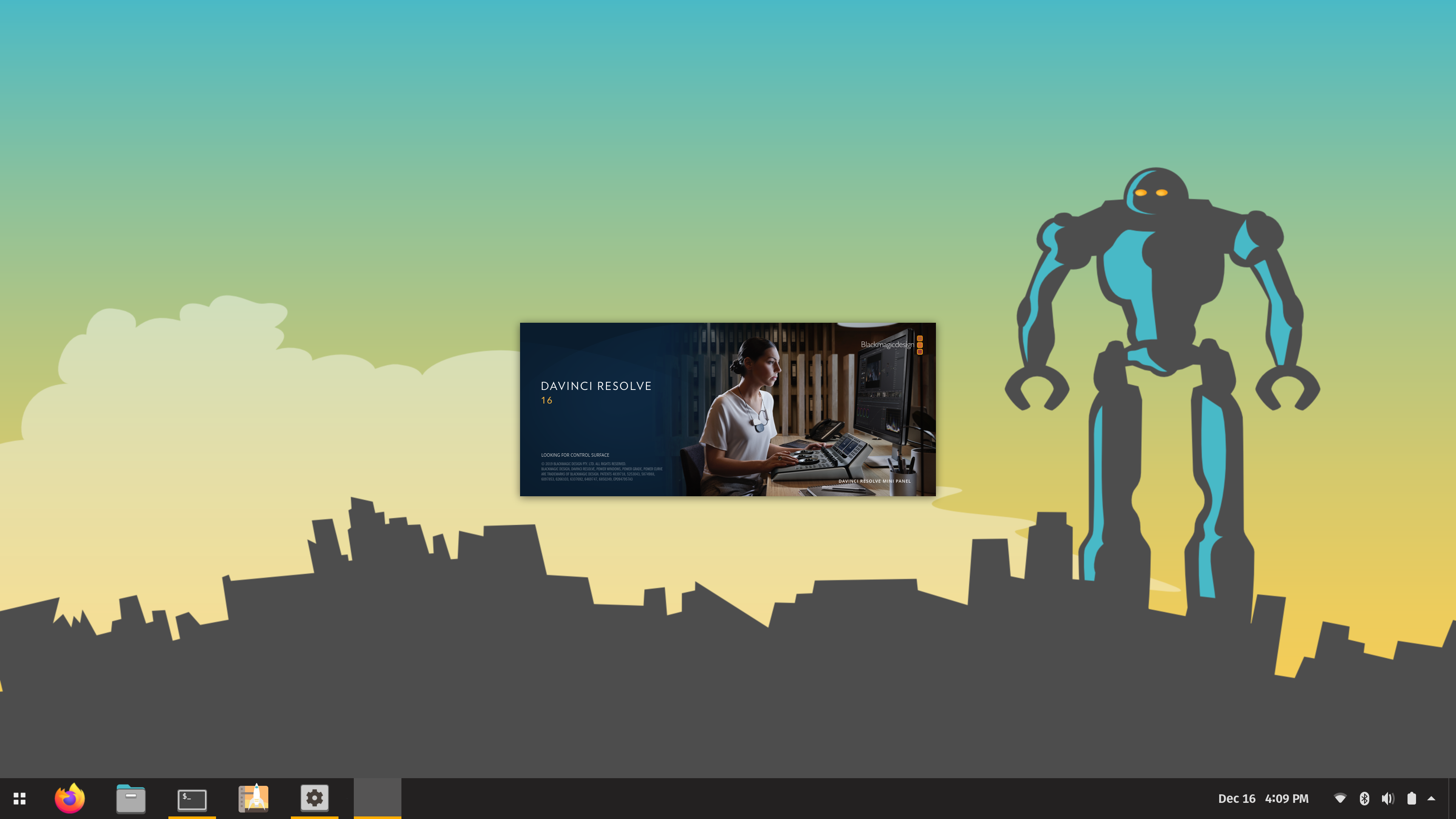



Hi,
How can I use the GPIO pins using google assistant ?
Thanks
Hello Nicolas,
Did you solve how to use the GPIO using google assistant ?
Great one thanks all setup and working, however I would like to use this in headless mode – do you know how I would make this autostart at boot?
Thanks again, great, and easy to follow!!! 😀
How do I get it to automatically start when rebooting? I’m not too familiar with Linux, but right now for me to start it immediately after logging in with the pi account, I type ~/env/bin/google-assistant-demo and hit enter and it starts.
Thanks in advance!
I wrote a bash script with the invocation instruction and made a launch daemon call it at startup. See here for the launch daemon:
https://pastebin.com/7T19cw5t
This is the actual start.sh script:
#!/bin/sh
/home/pi/git/GoogleHome/env/bin/google-assistant-demo
you can test the launcher daemon by entering:
sudo /etc/init.d/launch-at-startup start
and
sudo /etc/init.d/launch-at-startup stop
I am new to this so can u please explain it how to setup this in step by step. Thanks in advance.
I got it working thanks to Fraks comment! So here’s what I had to do.
sudo nano /etc/init.d/launch-at-startup
then paste in all of the RAW Paste lines (I first tried the regular section from his link and it errored out with numerous line errors so I deleted the contents of the launch-at-startup and replaced them with the RAW Paste data) and hit ctrl+x then y to save the file.
Next to make that script executable type sudo chmod +x /etc/init.d/launch-at-startup
Next cd over to /home/pi and type nano start.sh and then paste in these two lines, keeping in mind the 2nd line should be the actual command that will start your google-assistant-demo.
#!/bin/sh
/home/pi/env/bin/google-assistant-demo
and save those two lines
Again I ran the chmod +x /home/pi/start.sh to make the script executable.
Now to test things up to this point you can try to check the status of it and it should be stopped by running “sudo /etc/init.d/launch-at-startup status” and it should return it’s status and no error messages or anything. You can also try to change status to start and see if it starts up and runs! At this point it actually ran for me by running “sudo /etc/init.d/launch-at-startup start”
You can also test just the start.sh script by running “sudo ./home/pi/start.sh” if this doesn’t launch and work then you need to figure out what your path is to start the google assistant and replace that 2nd line in the start.sh file with the correct path and stuff.
If you have everything working right up to here, the next step you’ll need to do in order to make it automatically start after boot is to run this line
“sudo update-rc.d launch-at-startup defaults” and you should now have an automatically starting Google Assistant!
Thanks again to Frak for helping out with this startup script! I’m pretty novice at Linux and this was a challenge to get setup but it’s working fine now! I wish I knew how we could get stuff like Pandora and other things like that working on here now.
Glad I could help. Thanks for writing out all of the steps in detail.
I followed everything but for some reason it gives me following error:
sudo ./home/pi/start.sh
sudo: ./home/pi/start.sh: command not found
this is what i have in start.sh
#!/bin/sh
/home/pi/env/bin/google-assistant-demo
and i do see google-assistant-demo in that location. i tried right clicking that demo file and executing in terminal and it works. but for some reason that start.sh is not working
I can even right click start.sh and open and click execute in Terminal and works
ok here are my results:
when i run sudo /etc/init.d/launch-at-startup start google starts in the back ground and it works.
then i ran sudo update-rc.d launch-at-startup defaults and restarted the raspberry pi. it loaded the desktop and i asked questions starting hey google and i got no answers. so i am assumed its not running in back ground . I waited 2 minutes but same result.
can you please help me figure out what is going wrong. i am new to raspberry pi
hello, I am getting every day a little further!
Since I am totally new to this ans since I had suddenly sound problems, I did format my sd card and reinstall the hole thing from scratch! I think it is maybe the best way to learn!
Still having problems with the auto start post following your post
“… You can also test just the start.sh script by running “sudo ./home/pi/start.sh” if this doesn’t launch and work then you need to figure out what your path is to start the google assistant and replace that 2nd line in the start.sh file with the correct path and stuff.”
Until there I managed so far every thing but when typing
pi@raspberrypi:~ $ sudo /home/pi/start.sh
I get:
usage: google-assistant-demo [-h] [–credentials OAUTH2_CREDENTIALS_FILE]
google-assistant-demo: error: argument –credentials: No such file or directory: “/root/.config/google-oauthlib-tool/credentials.json”
Google assistant is working, so what can I do?
Thank you for you help,
Best Nora
is there any way for this to work on raspberry pi 2? it doesnt have armv7.1, so it seems to work only in raspberry pi 3. any ideas?
yup i dit it today will work hopefully but for my pi 2 it worked
Awesome, thank you!
Currently, it works great, but only for as long as PuttY session is open (with google-assistant-demo process running). Here is an instruction how to run it even without haveing open session – using “screen” component. Very easy to set up and use!
http://raspi.tv/2012/using-screen-with-raspberry-pi-to-avoid-leaving-ssh-sessions-open
Is there a way to have it automatically start this up? I just want to be able to reboot the Pi and have the Google-Assistant-Demo process kick off and start automatically and not quit! I’m having a nightmare of a time trying to figure out how to use init.d with this to make it start!! Can you point me in the direction to get this Pi setup so it’ll automatically run the assistant?
Hi Don,
I am following your guide and have a problem with the following command:
env/bin/python -m pip install –upgrade pip setuptools –upgrade
I get an exception:
Traceback (most recent call last):
File “/home/pi/env/lib/python3.4/site-packages/pip/basecommand.py”, line 122, in main
status = self.run(options, args)
File “/home/pi/env/lib/python3.4/site-packages/pip/commands/install.py”, line 269, in run
InstallRequirement.from_line(name, None))
File “/home/pi/env/lib/python3.4/site-packages/pip/req.py”, line 173, in from_line
return cls(req, comes_from, url=url, prereleases=prereleases)
File “/home/pi/env/lib/python3.4/site-packages/pip/req.py”, line 71, in __init__
req = pkg_resources.Requirement.parse(req)
File “/home/pi/env/lib/python-wheels/setuptools-5.5.1-py2.py3-none-any.whl/pkg_resources.py”, line 2793, in parse
reqs = list(parse_requirements(s))
File “/home/pi/env/lib/python-wheels/setuptools-5.5.1-py2.py3-none-any.whl/pkg_resources.py”, line 2708, in parse_requirements
raise ValueError(“Missing distribution spec”, line)
ValueError: (‘Missing distribution spec’, ‘–upgrade’)
Total Noob here, any help would be appreciated.
Try to use double dashes in front of one or both of the upgrade switches. –upgrade. I think that’s where my problem was.
See if you can find the commands on the actual Google assistant sdk walkthrough, it has the correct dashes that I had to use.
Try write the command by yourself. I had some trouble because of the font used here on the site. The “-” was not interpreted correctly.
Also in the next command (the long one), notice that its an “l” like in L in the end and NOT number one! (if you type it by yourself it’s easy to be mistaken).
Hi Don,
When I run this
google-oauthlib-tool –client-secrets /home/pi/Downloads/client_secret_myid.json –scope https://www.googleapis.com/auth/assistant-sdk-prototype –save –headless
I get the below error
Traceback (most recent call last):
File “/home/pi/env/bin/google-oauthlib-tool”, line 11, in
sys.exit(main())
File “/home/pi/env/lib/python3.4/site-packages/click/core.py”, line 722, in __call__
return self.main(*args, **kwargs)
File “/home/pi/env/lib/python3.4/site-packages/click/core.py”, line 697, in main
rv = self.invoke(ctx)
File “/home/pi/env/lib/python3.4/site-packages/click/core.py”, line 895, in invoke
return ctx.invoke(self.callback, **ctx.params)
File “/home/pi/env/lib/python3.4/site-packages/click/core.py”, line 535, in invoke
return callback(*args, **kwargs)
File “/home/pi/env/lib/python3.4/site-packages/google_auth_oauthlib/tool/__main__.py”, line 100, in main
scopes=scope
File “/home/pi/env/lib/python3.4/site-packages/google_auth_oauthlib/flow.py”, line 165, in from_client_secrets_file
client_config = json.load(json_file)
File “/usr/lib/python3.4/json/__init__.py”, line 268, in load
parse_constant=parse_constant, object_pairs_hook=object_pairs_hook, **kw)
File “/usr/lib/python3.4/json/__init__.py”, line 318, in loads
return _default_decoder.decode(s)
File “/usr/lib/python3.4/json/decoder.py”, line 343, in decode
obj, end = self.raw_decode(s, idx=_w(s, 0).end())
File “/usr/lib/python3.4/json/decoder.py”, line 361, in raw_decode
raise ValueError(errmsg(“Expecting value”, s, err.value)) from None
ValueError: Expecting value: line 1 column 2 (char 1).
Kindly help me,
Thanks in advance.
same issue. just after enter the authentication code
I’m trying to obtain my oauth key but I’m getting an error says: Missing option “–client-secrets”.
Any help?
you probally forgot to change the big dash to 2 little ones in front of client.
I worked on this for 3 hours and still can’t get it working. If you want people to use your instructions please fix your lines of code. I don’t know lenux so this was very hard to trubsht.
You probably hit the same problems I did with the –upgrade and stuff like that, the instructions showed single dashes in a lot of places I ended up needing the double dashes. If that’s where your problems are, check this site here and specifically look at the #4 link on the bottom: https://developers.google.com/assistant/sdk/prototype/getting-started-pi-python/
The commands there are exact I believe. I’m happy to help, I’ve got it working a few different times after wiping and restarting.
i just get errors when i try to download libs for google assistant. I copied and pasted what you had… any advice???
Great tutorial! I got it running for a few days now but can’t get it to do anything except for answering questions.
I’ve linked my Spotify account using the Home app on my phone but it still replies that i have not set up my music service. Are there further things to explore like setting it up to control lights, gpio etc? Thanks!
Hello! Is there any way of controlling the assistant via Google Home app?
When I say “OK Google, What’s in the news?” it says, says something like “OK, today’s news…” then silence. This is 100% reproducible. It works when I ask it for other things like the weather or for a joke etc, but for some reason, the news doesn’t work. Can someone try it and confirm ?
Thanks
I’ve the same issue. Any fix for this?
HI Frak
I am just beginner Everything gone normal untill i got this-
with open(client_secrets_file, ‘r’) as json_file:
FileNotFoundError: [Errno 2] No such file or directory: ‘/home/pi/Downloads/client_secret_client-idxxx.json’
Can you help to go through, Thanks in advance.
PAUL, client_secret_client-idxxx.json is not the actual file name. It is an example file name. Each user gets a unique file name with different values instead of the xxx. Just follow the instructions on this page:
https://developers.google.com/assistant/sdk/develop/python/config-dev-project-and-account
to download your .json file and use that file name instead of client_secret_client-idxxx.json
Good luck.
Frank
Thanks for quick response
You are right I did the same way as in instructions, downloaded the .Json credential file for my project it is there in my downloads folder. Still gives error any clue?
Try what this says in the AUDIO section. I tried it and it worked for me.
http://www.androidauthority.com/build-google-assistant-raspberry-pi-770296/
After I type “google-assistant-demo”, I get error message that says:
OpenAlsaHandle PcmOpen: No such file or directory
[7689:7702:ERROR:audio_input_processor.cc(756)] Input error
ON_MUTED_CHANGED:
{‘is_muted’: False}
ON_START_FINISHED
ON_ASSISTANT_ERROR:
{‘is_fatal’: True}
[7689:7704:ERROR:audio_input_processor.cc(756)] Input error
ON_ASSISTANT_ERROR:
{‘is_fatal’: True}
Please help me!
Hey, I’m having the same problem.
Did you go through the steps that said you had to create settings for the audio input/output devices?
We’re almost there!
have you fixed that error??
if yes tell me how??
Try what this says in the Audio section. It solved the issue with me
http://www.androidauthority.com/build-google-assistant-raspberry-pi-770296/
Hello Don, by when can we expect voice activated Google Assistant on Raspberry Pi Zero?
Hi there
after command (env) pi@raspberrypi:~ $ google-assistant-demo
I get:
OpenAlsaHandle PcmOpen: No such file or directory
[1905:1917:ERROR:audio_input_processor.cc(756)] Input error
ON_MUTED_CHANGED:
{‘is_muted’: False}
ON_START_FINISHED
ON_ASSISTANT_ERROR:
{‘is_fatal’: True}
[1905:1920:ERROR:audio_input_processor.cc(756)] Input error
ON_ASSISTANT_ERROR:
{‘is_fatal’: True}
Please tell me what I should do?
Try what this says in the Audio section. I think this was the same issue I had and it worked for me.
http://www.androidauthority.com/build-google-assistant-raspberry-pi-770296/
I have got the google assistant to work but everytime I try to play any sort of music (google play, pandora, Spotify, YouTube), its says “Something went wrong, please try again”. Am I doing something wrong or is the assistant on the pi not able to play music?
i have the same issue. any fix?
ON_CONVERSATION_TURN_STARTED
[3140:3162:ERROR:speech_processing_task.cc(646)] Detected communication error: Downstream closed prematurely.
[3140:3162:ERROR:assistant_output_handler.cc(589)] Failed with a general speech recognition error
ON_ASSISTANT_ERROR:
{‘is_fatal’: False}
ON_RESPONDING_STARTED:
{‘is_error_response’: True}
ON_RESPONDING_FINISHED
ON_CONVERSATION_TURN_FINISHED:
{‘with_follow_on_turn’: False}
hi
i have got these errors what i suppose to do
(env) pi@shrikant:~ $ google-assistant-demo
OpenAlsaHandle PcmOpen: No such file or directory
[2113:2127:ERROR:audio_input_processor.cc(756)] Input error
ON_MUTED_CHANGED:
{‘is_muted’: False}
ON_START_FINISHED
ON_ASSISTANT_ERROR:
{‘is_fatal’: True}
[2113:2129:ERROR:audio_input_processor.cc(756)] Input error
ON_ASSISTANT_ERROR:
{‘is_fatal’: True}
Hey folks, does anybody here tried to cast youtube or netflix from google assistant to chromecast devices? is that worked?
My one can not do that. Cast works properly with spotify, but YT and NF dont
hey brother i’m getting error when i run google assistant
OpenAlsaHandle PcmOpen: No such file or directory
[1905:1917:ERROR:audio_input_processor.cc(756)] Input error
ON_MUTED_CHANGED:
{‘is_muted’: False}
ON_START_FINISHED
ON_ASSISTANT_ERROR:
{‘is_fatal’: True}
[1905:1920:ERROR:audio_input_processor.cc(756)] Input error
ON_ASSISTANT_ERROR:
{‘is_fatal’: True}
I followed your instruction and I’m still getting the error below after running:
google-assistant-demo
OpenAlsaHandle PcmOpen: No such file or directory
ON_MUTED_CHANGED:
{‘is_muted’: False}
ON_START_FINISHED
[4499:4512:ERROR:audio_input_processor.cc(756)] Input error
ON_ASSISTANT_ERROR:
{‘is_fatal’: True}
[4499:4514:ERROR:audio_input_processor.cc(756)] Input error
ON_ASSISTANT_ERROR:
{‘is_fatal’: True}
# try with this method:
sudo nano /etc/asound.conf
# in the file asound.conf copy this content then reboot the raspberry
pcm.!default {
type asym
capture.pcm “mic”
playback.pcm “speaker”
}
pcm.mic {
type plug
slave {
pcm “hw:1,0”
}
}
pcm.speaker {
type plug
slave {
pcm “hw:0,0”
}
}
i dosent give me a link but gives me this
google-oauthlib-tool –client-secrets /home/pi/Downloads/client_secret_client-client_secret_269704735810-18qicaq9v3saf7je1u2u38jfkv0np440.apps.googleusercontent.com.json –scope https://www.googleapis.com/auth/assistant-sdk-prototype –save –headless
Traceback (most recent call last):
File “/home/pi/env/bin/google-oauthlib-tool”, line 11, in
sys.exit(main())
File “/home/pi/env/lib/python3.5/site-packages/click/core.py”, line 722, in __call__
return self.main(*args, **kwargs)
File “/home/pi/env/lib/python3.5/site-packages/click/core.py”, line 697, in main
rv = self.invoke(ctx)
File “/home/pi/env/lib/python3.5/site-packages/click/core.py”, line 895, in invoke
return ctx.invoke(self.callback, **ctx.params)
File “/home/pi/env/lib/python3.5/site-packages/click/core.py”, line 535, in invoke
return callback(*args, **kwargs)
File “/home/pi/env/lib/python3.5/site-packages/google_auth_oauthlib/tool/__main__.py”, line 100, in main
scopes=scope
File “/home/pi/env/lib/python3.5/site-packages/google_auth_oauthlib/flow.py”, line 164, in from_client_secrets_file
with open(client_secrets_file, ‘r’) as json_file:
FileNotFoundError: [Errno 2] No such file or directory: ‘/home/pi/Downloads/client_secret_client-client_secret_269704735810-18qicaq9v3saf7je1u2u38jfkv0np440.apps.googleusercontent.com.json’
i tried it 28 times never worked
worked but still gives me an error
ALSA lib pcm.c:8382:(snd_pcm_set_params) Sample format not available for CAPTURE: Invalid argument
[2194:2210:ERROR:audio_input_processor.cc(755)] Input error
ON_MUTED_CHANGED:
{‘is_muted’: False}
ON_START_FINISHED
ON_ASSISTANT_ERROR:
{‘is_fatal’: True}
[2194:2211:ERROR:audio_input_processor.cc(755)] Input error
ON_ASSISTANT_ERROR:
{‘is_fatal’: True}
how did you made it work ?
Hello.
Have you overcome this one? Would you mind sharing how?
how did you make it work
google-oauthlib-tool –client-secrets /home/pi/Downloads/client_secret_client-client_secret_/home/pi/Downloads/client_secret_83505037359-srdmeiftftpc2l6gb5io8eucj8pb7fiv.apps.googleusercontent.com.json –scope https://www.googleapis.com/auth/assistant-sdk-prototype –save –headlessTraceback (most recent call last):
File “/home/pi/env/bin/google-oauthlib-tool”, line 11, in
sys.exit(main())
File “/home/pi/env/lib/python3.5/site-packages/click/core.py”, line 722, in __call__
return self.main(*args, **kwargs)
File “/home/pi/env/lib/python3.5/site-packages/click/core.py”, line 697, in main
rv = self.invoke(ctx)
File “/home/pi/env/lib/python3.5/site-packages/click/core.py”, line 895, in invoke
return ctx.invoke(self.callback, **ctx.params)
File “/home/pi/env/lib/python3.5/site-packages/click/core.py”, line 535, in invoke
return callback(*args, **kwargs)
File “/home/pi/env/lib/python3.5/site-packages/google_auth_oauthlib/tool/__main__.py”, line 100, in main
scopes=scope
File “/home/pi/env/lib/python3.5/site-packages/google_auth_oauthlib/flow.py”, line 164, in from_client_secrets_file
with open(client_secrets_file, ‘r’) as json_file:
FileNotFoundError: [Errno 2] No such file or directory: ‘/home/pi/Downloads/client_secret_client-client_secret_/home/pi/Downloads/client_secret_83505037359-srdmeiftftpc2l6gb5io8eucj8pb7fiv.apps.googleusercontent.com.json
I got everything working till i reached here and after entering the key it did not open a webpage and have me this error. Any help
hello
When I finally got the url and pasted it to the browser it returned a 404 error. Any ideas?
My key is stored as ” client_secret_xxxxxxxxxxxxx ”
The tutorial is a little misleading when it says to replace “idxxxxx”
This will result in one too many “clients” in name of file. File won’t be found.
Simple thing that can cause delays for us beginners. Jack W.
Hi There. Do you thing you can make this run on a python environment on windows or make it into a windows app?
Is there anyway of getting alarms to work? Timers work for me but not alarms. Thanks
(env) pi@raspberrypi:~ $ google-assistant-demo
OpenAlsaHandle PcmOpen: No such file or directory
[1439:1451:ERROR:audio_input_processor.cc(756)] Input error
ON_MUTED_CHANGED:
{‘is_muted’: False}
ON_START_FINISHED
ON_ASSISTANT_ERROR:
{‘is_fatal’: True}
[1439:1457:ERROR:audio_input_processor.cc(756)] Input error
ON_ASSISTANT_ERROR:
{‘is_fatal’: True}
why do i get this all the time
# try with this method:
sudo nano /etc/asound.conf
# in the file asound.conf copy this content then reboot the raspberry
pcm.!default {
type asym
capture.pcm “mic”
playback.pcm “speaker”
}
pcm.mic {
type plug
slave {
pcm “hw:1,0”
}
}
pcm.speaker {
type plug
slave {
pcm “hw:0,0”
}
}
i tried as you said but still i got this error , do you know how to fix this ? how do you triggering( starting this google Assis.) can you please help me .. I also attached error i got
(env) pi@raspberrypi:~ $ google-assistant-demo
ALSA lib conf.c:1852:(snd_config_load1) _toplevel_:12:1:Unexpected char
ALSA lib conf.c:3615:(config_file_open) /etc/asound.conf may be old or corrupted: consider to remove or fix it
ALSA lib conf.c:3537:(snd_config_hooks_call) function snd_config_hook_load returned error: Invalid argument
ALSA lib conf.c:3986:(snd_config_update_r) hooks failed, removing configuration
OpenAlsaHandle PcmOpen: Invalid argument
ON_MUTED_CHANGED:
{‘is_muted’: False}
ON_START_FINISHED
[1378:1391:ERROR:audio_input_processor.cc(756)] Input error
ON_ASSISTANT_ERROR:
{‘is_fatal’: True}
[1378:1393:ERROR:audio_input_processor.cc(756)] Input error
ON_ASSISTANT_ERROR:
{‘is_fatal’: True}
[1378:1391:ERROR:audio_input_processor.cc(756)] Input error
Hello and thank you for the tutorial! Is there a way to update the system? I would like to check the presence of the Italian language
i got input error at last
plz help me
Great Work! – Worked like a charm!
I want to use it to open my browser remotely, is this possible?
Can you use the Google Assistant app with this?
HI, thank you for the comprehensive instructions but the final bit, the google-assistant-demo code, doesn’t activate the service my device, gives me a command not found error, anybody have a solution to this? Thanks for your time and consideration.
Frak wrote in june’17:
When I say “OK Google, What’s in the news?” it says, says something like “OK, today’s news…” then silence.
I have the same. Can’t go to Google Assistant “My Day” on my Android because the app is not available in he Nethelands yet. So I can’t add the news sources.
Who has a solution for this that work in the Netherlands?
i have a problem . in the last instruction
say meUsage: google-oauthlib-tool [OPTIONS]
Error: Got unexpected extra argument (–headless)
google-oauthlib-tool –client-secrets /home/pi/desktop/client_secret_656275333289-123ukvm1pjp6eubbrfdc7h4c75gi3a9s.apps.googleusercontent.com.json–scope https://www.googleapis.com/auth/assistant-sdk-prototype –save –headless
what can i do
I’m having the same issue, please help!
You need the entire address to the client file, the disk and folder it’s in. F.ex C:\Downloads\client-secrets /home/pi/desktop/client_secret_656275333289-123ukvm1pjp6eubbrfdc7h4c75gi3a9s.apps.googleusercontent.com.json also if your address contains space or quotation marks, python might not like it. So if the client file is in a folder called Google Assistant, rename it to GoogleAssistant.
I am getting below error on configuring asound.conf. Please help
google-assistant-demo
ALSA lib conf.c:1852:(snd_config_load1) _toplevel_:12:1:Unexpected char
ALSA lib conf.c:3615:(config_file_open) /etc/asound.conf may be old or corrupted: consider to remove or fix it
ALSA lib conf.c:3537:(snd_config_hooks_call) function snd_config_hook_load returned error: Invalid argument
ALSA lib conf.c:3986:(snd_config_update_r) hooks failed, removing configuration
OpenAlsaHandle PcmOpen: Invalid argument
ON_MUTED_CHANGED:
{‘is_muted’: False}
ON_START_FINISHED
[1016:1029:ERROR:audio_input_processor.cc(756)] Input error
ON_ASSISTANT_ERROR:
{‘is_fatal’: True}
[1016:1031:ERROR:audio_input_processor.cc(756)] Input error
ON_ASSISTANT_ERROR:
When i run google-assistants-demo i get this error—
[i am using a usb mic and a powered speaker connected through the 3.5mm jack of my pi, also tried it with tv;s audio(via hdmi)]
ALSA lib conf.c:4886:(parse_args) Parameter DEV must be an integer
ALSA lib conf.c:4991:(snd_config_expand) Parse arguments error: Invalid argument
ALSA lib pcm.c:2495:(snd_pcm_open_noupdate) Unknown PCM hw:,
OpenAlsaHandle PcmOpen: Invalid argument
ON_MUTED_CHANGED:
{‘is_muted’: False}
ON_START_FINISHED
[2614:2626:ERROR:audio_input_processor.cc(756)] Input error
ON_ASSISTANT_ERROR:
{‘is_fatal’: True}
[2614:2629:ERROR:audio_input_processor.cc(756)] Input error
ON_ASSISTANT_ERROR:
{‘is_fatal’: True}
Problem. Following the lines, I typed them in just as seen. I get the comment back (trying to install libs, “No module named install” what am I doing wrong?
Thanks for the help,
Rob
I can’t seem to get it to work, first of all i had to rename the .json file (no problem) but i get to the last step “google-assistant-demo” 9 lines of code 2 of them say error, and one says “no such file…” what can i do, i need help
Buenos días… retomo el tema…
Alguno soluciono este error?
(env) pi@raspberrypi:~ $ google-assistant-demo
OpenAlsaHandle PcmOpen: No such file or directory
ON_MUTED_CHANGED:
{‘is_muted’: False}
ON_START_FINISHED
[1656:1669:ERROR:audio_input_processor.cc(756)] Input error
ON_ASSISTANT_ERROR:
{‘is_fatal’: True}
[1656:1671:ERROR:audio_input_processor.cc(756)] Input error
ON_ASSISTANT_ERROR:
{‘is_fatal’: True}
Violación de segmento
(env) pi@raspberrypi:~ $
Thank you for this great blog,
I am just having a problem which has been explained, but somehow I seem to not make it work!
I explain myself: first this is my first project with Raspberry!
I am able to run google home assistant by following all the steps described in this blog .But if I reboot I have to write the command: /home/pi/en/bin/google-assistant-demo. That done, the google home works.
Also, when I tried to make it auto run following Frak and Glenn Gilley responses I am not able to make it work: when I tried to to check the status of it and it should be stopped by running: “sudo /etc/init.d/launch-at-startup status I get: ” /ect/init.d/launch-at-startup: 1: /ect/init.d/launch-at-startup: pi:raspnerrypi: -: file not found
Stopped
I did look in the files and I do find the file /ect/init.d/launch-at-startup
what should I do?
Thank you for you help
Hi Dude,
Great tutorials!,
Thanks You!
but when i run this i getting such error!
google-assistant-demo
ALSA lib pcm_direct.c:1824:(_snd_pcm_direct_get_slave_ipc_offset) Invalid value for card
OpenAlsaHandle PcmOpen: No such file or directory
[2108:2122:ERROR:audio_input_processor.cc(756)] Input error
ON_MUTED_CHANGED:
{‘is_muted’: False}
ON_START_FINISHED
ON_ASSISTANT_ERROR:
{‘is_fatal’: True}
[2108:2124:ERROR:audio_input_processor.cc(756)] Input error
ON_ASSISTANT_ERROR:
{‘is_fatal’: True}
Just as an FYI, this (for now) no longer works with Rapsbian “buster”.