Recently my news feeds been filling up with android auto on raspberry pi, so i decided to investigate and attempt to install it on my raspberry pi. i have also made a install script that will help you guys with installing android auto as well. thanks for the view!!
Equipment List
Raspberry Pi 3 ► Amazon | Ebay
7inch touch screen ► https://goo.gl/B1Rc2X
7inch touch ► https://goo.gl/Z54f9t
5inch touch screen ► http://amzn.to/2pafLH4
Software List
Raspbian Pixel ► https://www.raspberrypi.org/downloads/
Etcher ► https://etcher.io/
github ► https://github.com/novaspirit/androidauto_rpi_install
f1xpl ► https://github.com/f1xpl/openauto
crankshaft ► http://getcrankshaft.com/
Android Auto on Raspberry Pi
Step 1: Install Raspbian Pixel
First you will need to download Raspbian Pixel Desktop version.
Now we will need a piece of software called etcher to write the image onto our SD card and USB Storage device.
Step 2: Check for updates
It is always a good idea to check for updates even if it is a freshly installed OS.
$ sudo apt-get update
$ sudo apt-get upgrade
Step 3: Compiling
this is the point where a lot of waiting occurs…. we will now need to download the install script from my github
open up a terminal and type
$ git clone https://github.com/novaspirit/androidauto_rpi_installnow we need to change over to that directory
$ cd androidauto_rpi_installin order to execute the install.sh script we need to change permissions to allow it to execute.
$ chmod +x install.shnow we can install android auto
$ ./install.shthis will take about 30 mins or so
Step 4: Connect your phone
once everything is completed you will be presented with an screen. at this point you need to connect your phone to your raspberry pi.

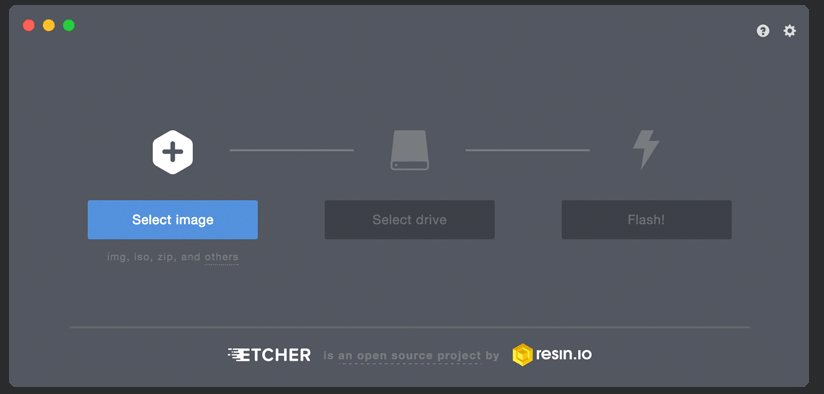
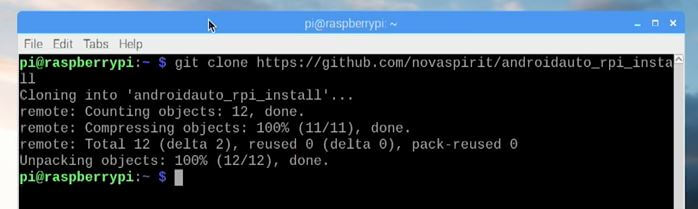

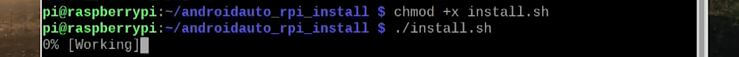



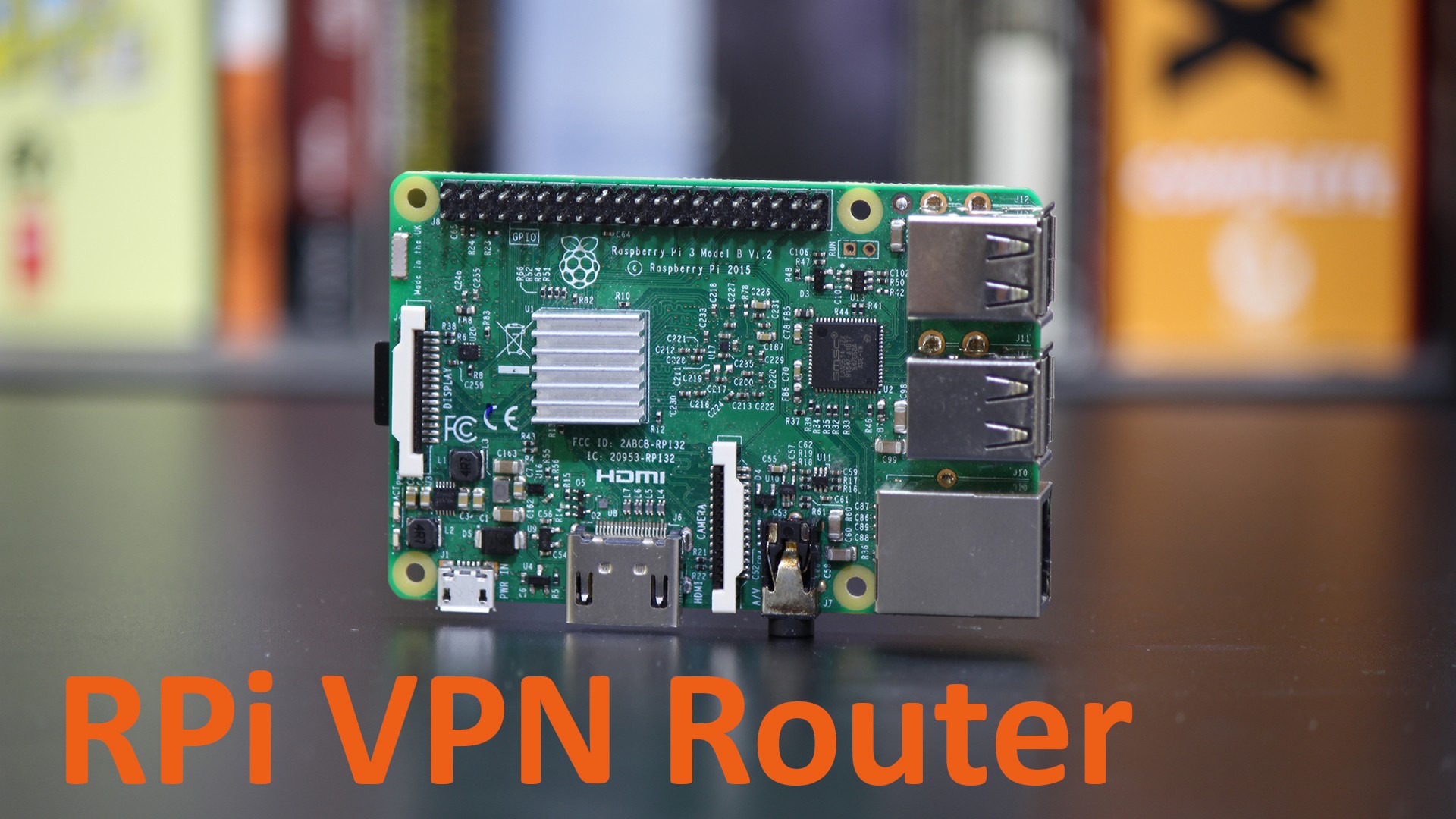



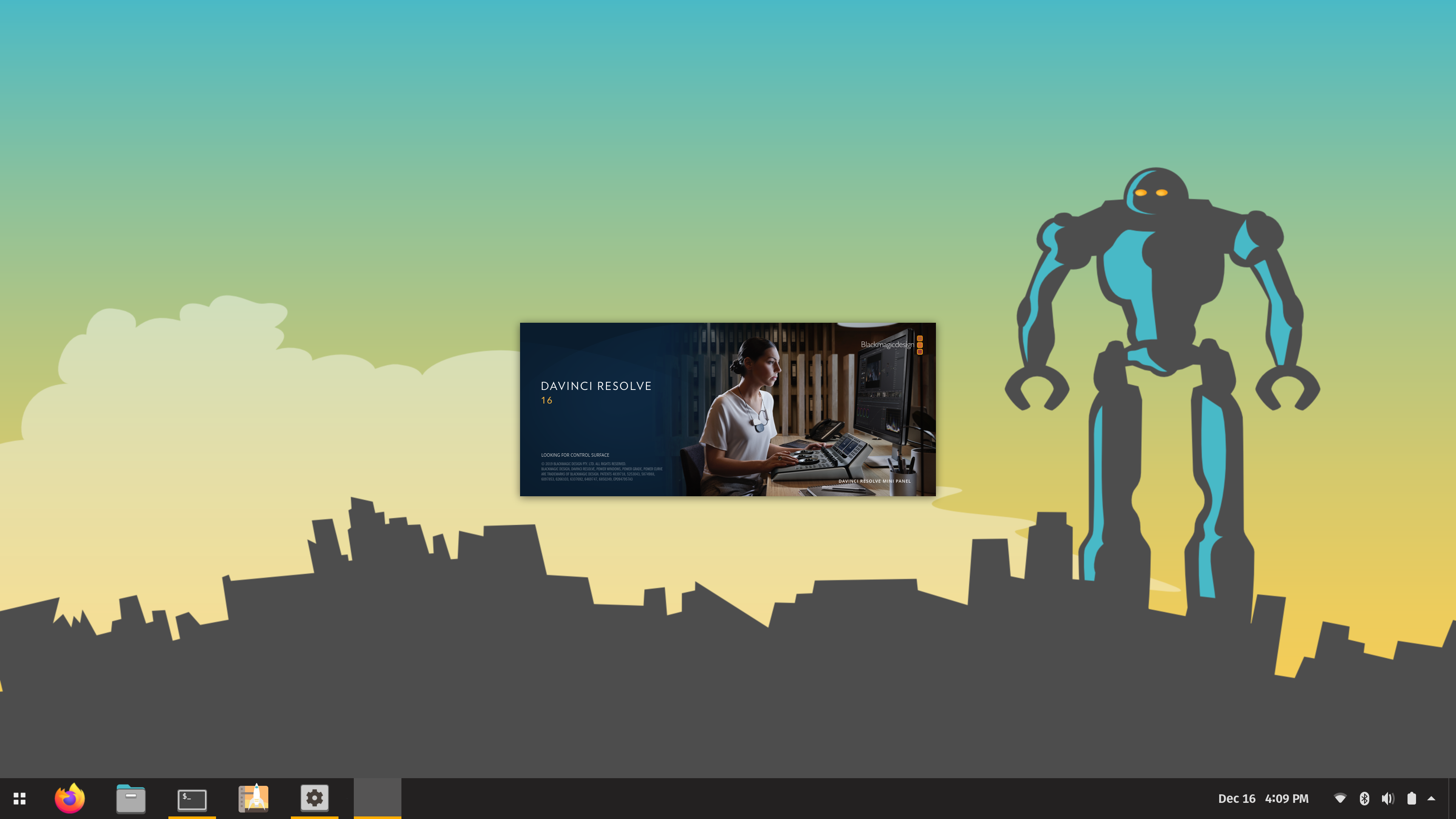



to connect to bluetooth, i know you updated it but what needs to be done after you get everything loaded ?
I would also like to know about Bluetooth. Is it to do wireless android auto? As in you simply connect to it through Bluetooth rather than over USB or is it simply for audio or something? I would like to know how to set it up using a Bluetooth dongle(USB) so that I could use wireless android auto.
This is odd. I’m getting a userid/password prompt when trying to clone the git install.
Nevermind. It helps when I type the command correctly…
🙂 LOL
Hi! ive tried to install it for a while now, but everytime i am finnished with the installation it wont show up on my 3.5 screen if i plugin a HDMI then i comes right away. what do i do wrong?
How do I exit Android Auto To do something else?
im getting a fatal error
/root/openauto/src/autoapp/Projection/AndroidAutoEntityFactory.cpp:19:40: fatal error: f1x/aasdk/USB/AOAPDevice.hpp: No such file or directory
#include
after that it prints a bunch more error and stop
I should take a look at your script, because somethings wrong. I’m using a rpi3b and it takes over an hour to install and then it ends with the same message as from hfidek. I’ve re-installed the os with a fresh version of stretch, but now after 4 times trying, i’m trough with it.
my script compiles and install from source and if there is a issue compiling it’s possible the main source has something broken. you can try a earlier commit, the commit the video was based on is 53ebc1b
I did it manually from github and this worked fine within 20 mins.
The only thing i had to add was : sudo apt-get install at-spi2-core .
This was because I had a warning : WARNING **: Error retrieving accessibility bus address: org.freedesktop.DBus.Error.ServiceUnknown.
Texcuse my ignorance, could you explain to me how to compile from git manually, thanks
what is the video that 53ebc1b?
How do I exit Android Auto To do something else…
also how to enable keyborad and mouse support
or
do I need to trun SSH?
Help! Eh eh I connect mi Phone, Android auto dont start, someone can help me?
Help! When I connect my Phone, Android auto don’t start. Someone can help me?
either a bad cable. have you downloaded the app in appstore called “android Auto” try that 😀
same problme for me, chanded cable but it does this same even with antoher phone
Need some help. Im stuck. After installing right on the last window saying launching open auto, it stops and returns error:
— Configuring incomplete, errors occurred!
See also “/home/pi/openauto_build/CMakeFiles/CMakeOutput.log”.
See also “/home/pi/openauto_build/CMakeFiles/CMakeError.log”.
make: *** No targets specified and no makefile found. Stop.
./install.sh: line 47: /home/pi/openauto/bin/autoapp: No such file or directory
Need the same help also. I get the same error.
Having the same issue here.
I also have the same issue.
Same here:
CMake Error at cmake_modules/Findrtaudio.cmake:64 (message):
Could not find rtaudio
Call Stack (most recent call first):
CMakeLists.txt:35 (find_package)
— Configuring incomplete, errors occurred!
See also “/home/pi/openauto_build/CMakeFiles/CMakeOutput.log”.
See also “/home/pi/openauto_build/CMakeFiles/CMakeError.log”.
make: *** No targets specified and no makefile found. Stop.
./install.sh: line 47: /home/pi/openauto/bin/autoapp: No such file or directory
Anyone found a fix for this?
im using raspberry pi 3b on the latest version of stretch
Any answers on the above error? I am getting the same thing. Latest version of stretch.
Hey man, I’ve been trying to install it for few times , but it keep not showing anything new. I tried to reboot manually but I don’t see nothing of Android. Is it necessary to own an android phone to make it work?
Not Working. Same error than above. Too bad! Please fix it!
After encountering errors a few weeks back, I was able to run the script successfully following your updates. Unfortunately, when running OpenAuto, the touchscreen does not register any touches. Any thoughts on this? 5in Kuman from Amazon.
did you install the 5inch touch screen drivers? https://www.waveshare.com/wiki/5inch_HDMI_LCD
Hi Derek, what updates you are talking about? Would like to give it a second try.
Thank you in advance,
Aidas
Thanks novaspirit, those drivers worked! Aidas, novaspirit updated the script to correct errors with the install. If you scroll up to VINNY’s post, that was the issue I was having. He updated the script mid-April. Good luck!
Thanks, @Derek! Will try it.
hi, i did as your wrote here, but i after installed android auto, it starts, but when i plug the phone, i can see android auto is connected on my mobile phone, but on raspberry still say plug in your device to start android auto
in the softwerlist it say crankshaft and another one.. but when i have to install them? your guide end with the install.sh command
Is it possible to use a SainSmart chip on the Pi as well, so you don’t need an extra radio in the car?
Example of the chip is reffer to:
https://www.sainsmart.com/products/sainsmart-expansion-board-for-raspberry-pi-sx400
Link doesn’t work
Found another one:
https://www.amazon.com/SainSmart-SX400-Expansion-Board-Raspberry/dp/B0140P8PF2
What about integrating with an answer/voice command button a steering wheel, or volume buttons, and the car’s speakers and microphone?
Well, that’s what i want to do, but then i still need a car radio right?
The thing i’m trying to accomplish is to extange my car radio for a Raspberry Pi with Android auto in it, so i can run apps on it, like Spotify and Flitsmeister and use the Raspberry Pi at the same time as an amplifier.
Hi all…
I can’t get the pi to route audio through it 3.5mm jack. Any idea how to do it?
install failed on my pi 3 b+, something wrong with the script?
everything worked fine thanks, but how do you get out of android auto to get back to raspian. Thanks again
Can I try with 3.7 inch screen.
Thanks Its works
I have installed it on Pi3 B+, everything went fine with the installation. But If I connect my mobile, Auto is not launched.
Everything went fine with the installation but If I connect my mobile, auto is not launched
I have the same problem. Any help would be greatly appreciated.
I followed the instructions from this link “https://github.com/f1xpl/openauto/wiki/udev-rules-(USB-permissions)”. It started working
Ca fonctionne mais que quelque seconde….
I’m not sure if you are still monitoring your page but the script has an error somewhere. I’ve tried 3 times and ended up in the same place where the script stops and the rpi is locked up. RP1 3B
hello guy’s i have a problem fr install
“/home/pi/openauto/src/autoapp/Projection/OMXVideoOutput.cpp:23:22: fatal error: bcm_host.h: Aucun fichier ou dossier de ce type
#include
^
compilation terminated.
CMakeFiles/autoapp.dir/build.make:206 : la recette pour la cible « CMakeFiles/autoapp.dir/src/autoapp/Projection/OMXVideoOutput.cpp.o » a échouée
make[2]: *** [CMakeFiles/autoapp.dir/src/autoapp/Projection/OMXVideoOutput.cpp.o] Erreur 1
make[2]: *** Attente des tâches non terminées….
CMakeFiles/Makefile2:104 : la recette pour la cible « CMakeFiles/autoapp.dir/all » a échouée
make[1]: *** [CMakeFiles/autoapp.dir/all] Erreur 2
Makefile:83 : la recette pour la cible « all » a échouée
make: *** [all] Erreur 2
./install.sh: ligne 43: /home/pi/.config/lxsession/LXDE-pi/autostart: Aucun fichier ou dossier de ce type
./install.sh: ligne 47: /home/pi/openauto/bin/autoapp: Aucun fichier ou dossier de ce type
”
please help me
thx
Everytime I try I get the following (having already followed everything in the previous comments as well
In file included from /root/openauto/include/f1x/openauto/autoapp/Projection/DummyBluetoothDevice.hpp:21:0,
from /root/openauto/src/autoapp/Projection/DummyBluetoothDevice.cpp:19:
/root/openauto/include/f1x/openauto/autoapp/Projection/IBluetoothDevice.hpp:19:36: fatal error: f1x/aasdk/IO/Promise.hpp: No such file or directory
#include
^
compilation terminated.
CMakeFiles/autoapp.dir/build.make:134: recipe for target ‘CMakeFiles/autoapp.dir/src/autoapp/Projection/DummyBluetoothDevice.cpp.o’ failed
make[2]: *** [CMakeFiles/autoapp.dir/src/autoapp/Projection/DummyBluetoothDevice.cpp.o] Error 1
make[2]: *** Waiting for unfinished jobs….
/root/openauto/src/autoapp/App.cpp:20:40: fatal error: f1x/aasdk/USB/AOAPDevice.hpp: No such file or directory
#include
^
compilation terminated.
CMakeFiles/autoapp.dir/build.make:62: recipe for target ‘CMakeFiles/autoapp.dir/src/autoapp/App.cpp.o’ failed
make[2]: *** [CMakeFiles/autoapp.dir/src/autoapp/App.cpp.o] Error 1
In file included from /root/openauto/include/f1x/openauto/autoapp/Projection/IInputDeviceEventHandler.hpp:21:0,
from /root/openauto/src/autoapp/Projection/InputDevice.cpp:20:
/root/openauto/include/f1x/openauto/autoapp/Projection/InputEvent.hpp:21:43: fatal error: aasdk_proto/ButtonCodeEnum.pb.h: No such file or directory
#include
^
compilation terminated.
In file included from /root/openauto/include/f1x/openauto/autoapp/Configuration/Configuration.hpp:22:0,
from /root/openauto/src/autoapp/Configuration/Configuration.cpp:19:
/root/openauto/include/f1x/openauto/autoapp/Configuration/IConfiguration.hpp:23:41: fatal error: aasdk_proto/VideoFPSEnum.pb.h: No such file or directory
#include
^
compilation terminated.
CMakeFiles/autoapp.dir/build.make:86: recipe for target ‘CMakeFiles/autoapp.dir/src/autoapp/Configuration/Configuration.cpp.o’ failed
make[2]: *** [CMakeFiles/autoapp.dir/src/autoapp/Configuration/Configuration.cpp.o] Error 1
CMakeFiles/autoapp.dir/build.make:158: recipe for target ‘CMakeFiles/autoapp.dir/src/autoapp/Projection/InputDevice.cpp.o’ failed
make[2]: *** [CMakeFiles/autoapp.dir/src/autoapp/Projection/InputDevice.cpp.o] Error 1
CMakeFiles/Makefile2:104: recipe for target ‘CMakeFiles/autoapp.dir/all’ failed
make[1]: *** [CMakeFiles/autoapp.dir/all] Error 2
Makefile:83: recipe for target ‘all’ failed
make: *** [all] Error 2
./install.sh: line 43: /home/pi/.config/lxsession/LXDE-pi/autostart: No such file or directory
./install.sh: line 47: /home/pi/openauto/bin/autoapp: No such file or directory
Openauto does not start after boot up , but I found a way to open autoapp application from file manager.
It does start , but when I connect my Samsung Galaxy note8 the phone says connected to my car but Android auto does not start on my RPI and says Waiting for device.
What is wrong ? fresh install 02/05/2019.
Thanks for the help
When I’m at “waiting for device …” I plug in my phone and nothing happens. on my phone was written “connected to your vehicle” and nothing else, it does not appear.
You have an idea ?
It happens with me as well. When I connect my phone, I the android auto screen for one second and then it disappears and asks me to connect phone whereas my phone says it’s connected to car.
A quick help is appreciated.
Thanks
I’m having the same problem….did you find a solution? My OS version is Buster, not sure if this is the reason?
I get an error on the screen prompting me to connect my device. When I plug in the phone, I get unable to open MTP device (Samsung Note 4)
Is it possible to install on raspberry pi b+??
thanks
To peoples who getting line 47 error, how to fix it :
1- after burn raspian image to SD card boot and update (apt update & apt upgrade) do not run installation without update
2- connect & install your touchscreen before start installation and make sure it’s up and running properly, if installation can not connect to touchscreen it returns error and terminating installation.
3-DO NOT start installation as root (do not run sudo su command), start installation with default user. I’ve tried 3 times and if you start installation as root it fails no matter what.
4-do not start installation via putty ssh, you can prefer to run commands via putty,it is a good way most of the time but in this case that is the reason of many peoples have failed to install android auto to their raspberry device do not do it. Open a terminal on your raspberry pi and start script from it, do not use putty or any kind of remote ssh application.
5-do not use undervoltage adapters, i’ve tried two adapters one is regular phone charger and one is original raspberry pi adapter, it failed on phone charger all the time but with original adapter works just fine.
6-Be patient : raspberry pi is a powerfull device but allways remember it’s not powerfull as your desktop PC, installation usually takes like 45 minutes to 1 hour so be patient.
If you pay attention to above subjects you’ll install android auto without any problem.
But iis it sufficient to gget you product the new owner? The involving failure
is simply negative judgment of your experiences. You have too learn from reading various books and articles the way tto identify those marks. http://www.wikiboy.net/malaysian-thrill-p8slot-online-slot-machine/
Installation no longer works. Stops at 82%. Locks up entire raspberry pi.
I’ve got the same problem, pi is going to freeze at 82%
“building cxx object cmakefiles/aasdk.dir/src/channel/input/inputservicechannel.cpp.o”
hi,
I installed openauto on pi, android auto on my phone. i started both and connected my phone with usb cable. but when i start openauto and connecte my phone i catch this error:
Not enable to open device MTP usb:001,010 ? please help me
Thanks
Rasp Pi Crashes Now when Installing. I guess because of Newer Pi OS
проблема с запуском после подключения к РПИ не чего не чего не происходит , установка работает установилась без всяких проблем но самого запуска не происходит подскажите как решить
every time i try to install the software it crash without reason. It’s like install 84% of the packages and stop and freeze. Even the clock on the desktop freeze. Any idea what i can do to stop this.
I am also experiencing this problem. Did you find a solution?