This post will be a quick and dirty how to for installing DaVinci Resolve 16 on popos or ubuntu 19.10. I finally found the missing component that is required to make this work and I wanted to write it down before I forget LOL
Software:
Installing required components
sudo apt install xorriso ocl-icd-opencl-dev fakerootInstalling libssl1.0.0
wget http://archive.ubuntu.com/ubuntu/pool/main/o/openssl1.0/libssl1.0.0_1.0.2n-1ubuntu5.3_amd64.debsudo dpkg -i libssl1.0.0_1.0.2n-1ubuntu6_amd64.debcreate the deb package
extract DaVinci Resolve zip file you downloaded
./makeresolvedeb_16.1.1-3.sh liteinstall DaVinci Resolve 16
sudo dpkg -i davinci-resolve_16.1.1-3_amd64.debTranscoding for mp4 x264 to dnxhd
ffmpeg -i input.mp4 -vcodec dnxhd -acodec pcm_s16le -s 1920x1080 -r 30000/1001 -b:v 36M -pix_fmt yuv422p -f mov output.movBatch Transcoding mp4 in same folder
for i in *.mp4; do ffmpeg -i $i -vcodec dnxhd -acodec pcm_s16le -s 1920x1080 -r 30000/1001 -b:v 36M -pix_fmt yuv422p -f mov out_$i.mov; done*New* Batch Transcoding mp4 in transcoded folder
I’m currently using this one for a smaller file size and same quality instead of vcodec dnxhd using mjpeg
mkdir transcoded; for i in ls -lrt | grep -i ".mp4"; do ffmpeg -i "$i" -vcodec mjpeg -q:v 2 -acodec pcm_s16be -q:a 0 -f mov "transcoded/${i%.*}.mov"; doneFor more transcoding
check out DaVinci Resolve FFmpeg Cheatsheet
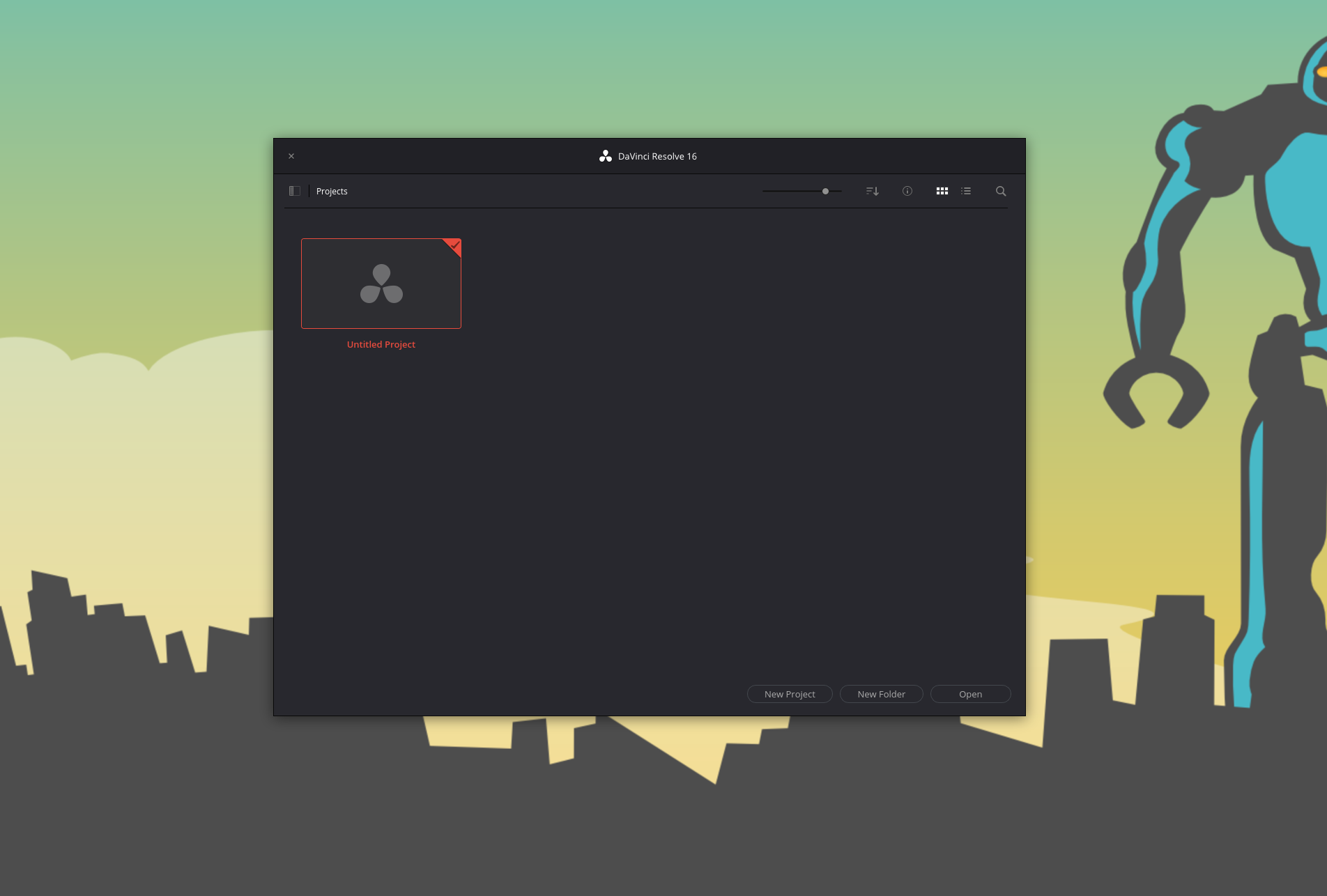
Extras – Hybrid Graphics & HiDPI
If your on a system like mine where as you are using HiDPI due to 4k resolutions here is the solutions to scale Davinci Resolve.
QT_DEVICE_PIXEL_RATIO=2 AUTO_SCREEN_SCALE_FACTOR=true /opt/resolve/bin/resolvenow i also have a problem where i’m using Hybrid Graphics mode on POP! OS but when davinci is starting it will use Integrated Intel GPU which will give you a black screen on Davinci Resolve timeline. here is the solution to force Davinci to use Discrete GPU.
__NV_PRIME_RENDER_OFFLOAD=1 __GLX_VENDOR_LIBRARY_NAME=nvidia /opt/resolve/bin/resolveyou can combine them together

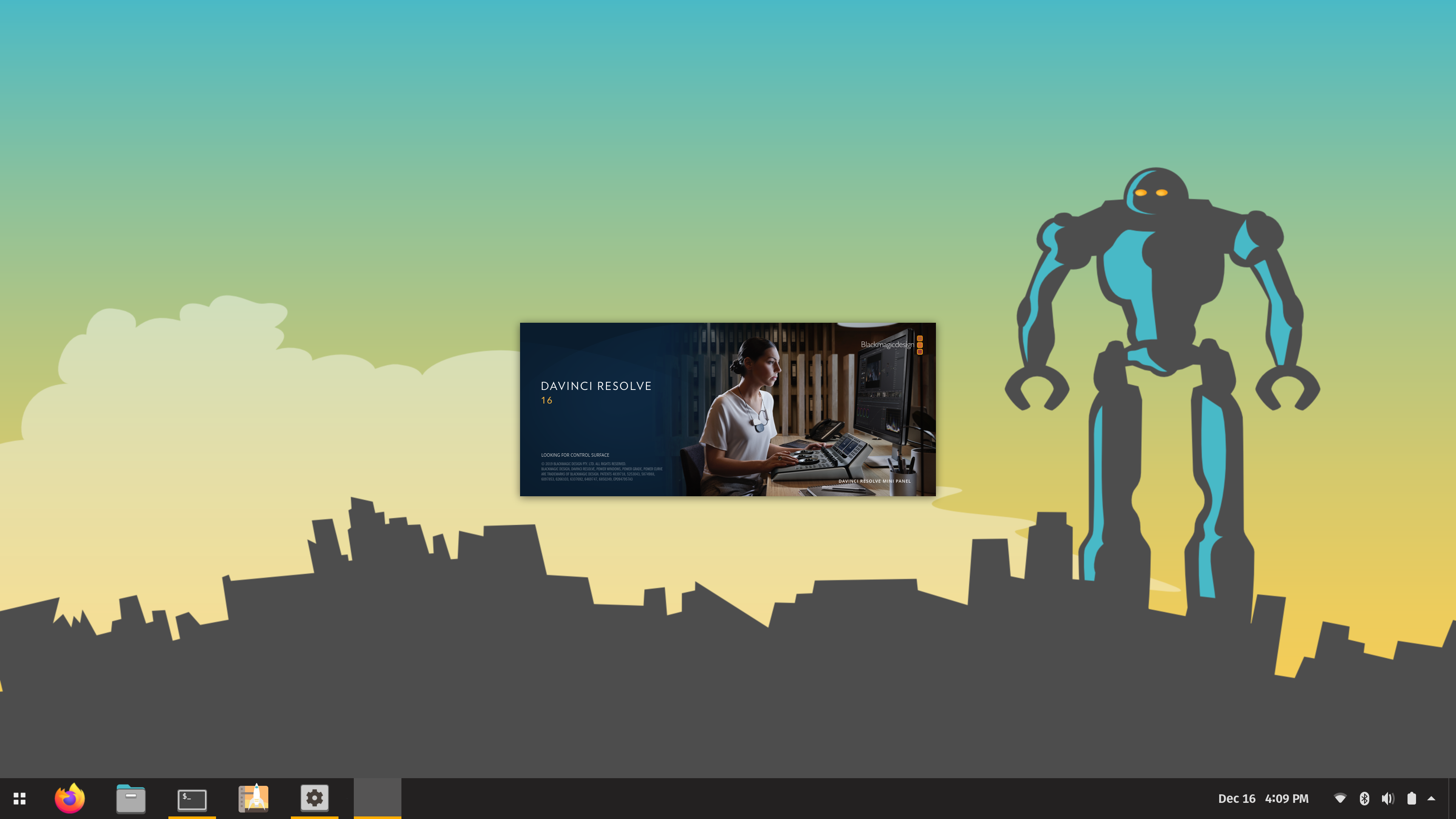









Thank you for sharing, this was incredibly helpful. I had Resolve starting up with the pop-up and then getting stuck, and this was the missing piece for me also.
Will this work on elementaryOS?
First of all i want to thank you for providing such a wonderful information and request you to keep updating in future.
Thanks
DedicatedHosting4u.com
Thanks a ton – this solved my issue on Zorin OS 15.2
I had already installed Davinci using the fantastic MakeResoveDeb script, but after installing I would attempt to launch the app and all i would see is the loading spinner, then nothing.
Using the above commands for ‘required components’ and ‘libssl 1.x’ were the fix – after running those, Resolve launches and works like a champ!
Thanks again,
~ happy
Made it about 80% through the tutorial. When running the makersolve script it fails, which I believe because the script and Resolve are different versions. Does that sound reasonable? Thanks for your time!
Yes, that would definitely cause an issue. Go back to the link for the MakeResolveDeb script, scroll down to the bottom of the page and download the script version that matches the version of Resolve you downloaded.
Give it a try
Hi.
I did all the process. It does recognize my gpu and the program opens. but I don’t know why I can’t move my window or resize it.
I’m on UBUNTU 20.04 / intel i7/ 16 G RAM/ GPU Radeon RX 570,
is there any update for this tutorial?